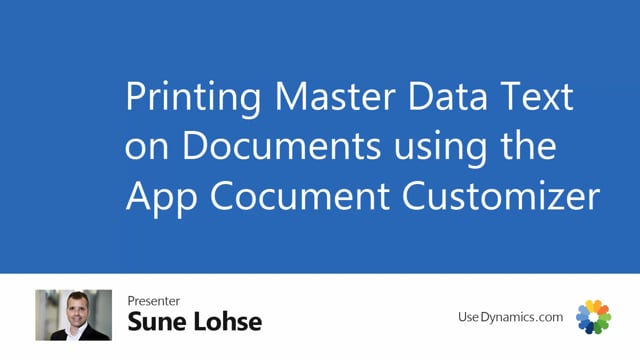
If you use the app called Document customizer meant to layout and print documents together with the master information, it’s possible to add master data information directly to the documents.
This means if, for instance, we have a sales order and it applies to basically all documents and we have master dates on the sales order.
This could be here on the header.
We have master dates information like text.
If you have any questions, don’t mind hesitating us.
We have claims that we want to add to the post-it document, but not on the open documents.
I’ll expect to see.
As it looks here, I’ll expect to see on my footer those two lines of text.
And this is made with the app master dates information.
And likewise on the line if we have master data on the specific lines, we have several item lines here and the master dates information.
I could also select which of them to print.
Uh, and there’s a setup on how to transfer this to the document.
Now if we have the document customizer and we print an email confirmation for this customer and we’ll just preview it here, you can see that the master dates is transferred to the document automatically.
This means master data that applies to the lines and here you can set up width master data to include should it only take the full long description or each of the lines, et cetera.
And you can see here on the footer that it applies on the footer, the general master data.
This basically means that you can modify documents directly and text flowing from customers and items to sales order or vendors and item to purchase orders and print it directly with the document customizer when you use that on top of the master data information.
And of course if you change the master dates information manually or add master dates information, it’ll also be added to the printed document.
This means basically what it takes in document customiz is the description column.
So you could add in the end of tire type.
We could add more letters here or you could just add a line saying more down here.
And likewise on the sales header, you could apply master dates information, meaning when you print the confirmation again, it would just say from the description fields, this master dates information.
So now I only changed my line on the first row, so it says now, uh, DC more, uh, DC and it says more here.
So it’s possible this way just to manually override the master data information on the document line and hit us that were was created automatically.

