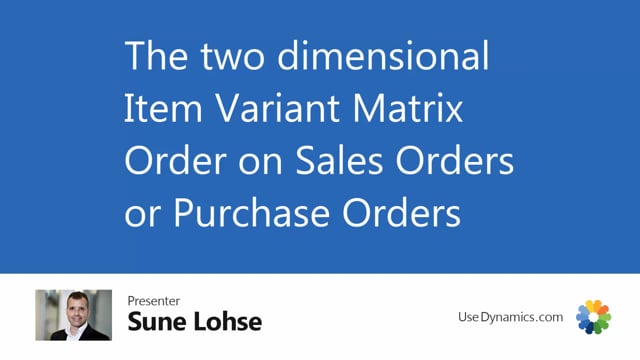
We have two way of entering items with variants or variant handled items on purchase and sell orders.
And basically they look the same.
So first of all, we could take a look at the purchase order in here, and the two ways is the matrix view or the order view.
This video, I will show you the matrix view.
So as you can see here, I already made a purchase order, and as I just said, one of the view will be the item variant matrix order view.
The other one, the item variant order view.
This is a one dimensional view.
The other one is a matrix view, two dimensional view.
So this will display, the second view will display one dimension as columns up here and the other dimensions as lines down here.
And if you edit the list, it’s possible here to enter a quantity of all the items you would like to buy.
One of the disadvantages of this view is of course, that you can select a combination that doesn’t exist because it automatically figure out all the combinations that you have on your information.
For instance, you can see there’s no green color, even though green is part of my information value on the color information code.
But since it doesn’t exist on any items for, for this variance, it doesn’t show up here.
But if I select an extra small length 32 T-shirt in here, I think I’ll get an error saying that this one doesn’t exist.
So we don’t have an item number that represent this view.
So therefore you can only enter of course in the allowed field in here.
But you can add items like this or you can delete them in here or modify them in here.
And once you press, okay, it updates the, this example purchase line, it would’ve been the same on a sales order.
So it updates the purchase line with those data and you can see how the lines being extra line being inserted and the other lines being changed.
Let’s try to see the same functionality from a sales order perspective.
But instead, we will create a new sales order to see the functionality.
I will create a new sales order, and then you can also see how it sums up the quantity on all the variants, whatever customer.
And I’ll select one of my lines in here.
Let’s take the line with the variant items first and is set up with longer variance code.
So I set up item number 6,000, which is a racing T-shirt.
When I enter my item variant matrix order, it displays the possibility, just like on the purchase side, you can see in the background maybe the quantity of Subaru.
Now I can edit this list and start entering quantity in here that I’d like to buy.
Whatever it is.
Oops, this is not possible.
Sorry about that.
I didn’t have
that item on inventory.
I think I have this one, or not an inventory, but as a possible item when I press.
Okay.
It’ll automatically create those phone lines.
And as you can see, it changed the first line to be a comment line.
So it doesn’t have a number now, it’s only a comment, but it sums up the total variable quantity to 10.
So every time you go into the matrix and change the quantity, it’ll automatically change the total variant quantity.
So you have a line where you can maintain the full overview.
Likewise, if I take the on item that I made, that I, where I use specific item numbers and I enter my item variant matrix order in here, edit my list, the functionality is exactly the same.
This is actually creating item numbers directly and not with variant codes.
So this is different item numbers, but my experience is exactly the same.
You can just see here that it uses the standard item numbers that it found with those specification.
And again, it just create those line and it makes a line where you sum up the total quantity.
So this is one way of viewing and entering data.
That’s the item variant matrix order.

