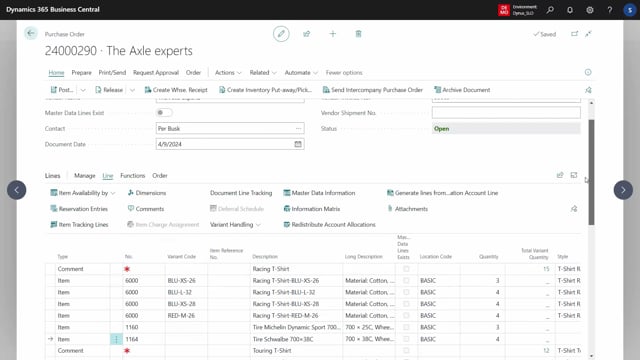
From purchase orders to sales orders.
This is a, a purchase order.
We have a function where you can enter a style matrix.
So from the variant handling menu, you can open a style matrix, just like the information matrix or the style matrix from the item card.
And this will just open the information matrix.
But instead of taking the, from the item number, it’ll take from the order number.
So in this way it’ll automatically enter all the lines that relates to this style on the specific order.
So you can see here my order number, all the line numbers, and you can see on the template clothes or look into the, if you look at the template card, this are all based on the purchase template here.
And likewise, if I took some of the other styles, if I took the style down here and I looked into my style matrix, I can see the same overview, but now with some other lines.
So it’s an easy way, easy way to mass update line on purchase orders and sales orders because you have the functionality to add values or overview and modify lines manually in here.
So with the normal matrix functionality, you can update purchase and sales order lines very easily from here.

