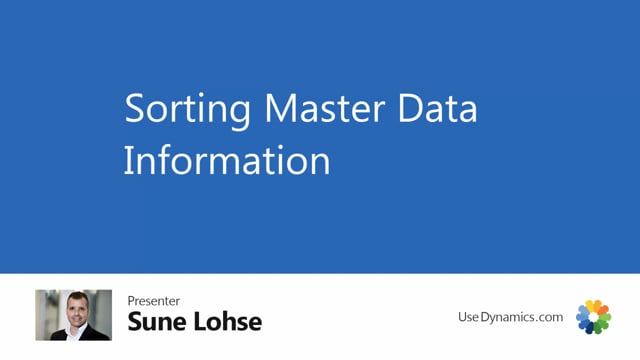
You can apply sorting to master data information if you want to see it in a specific order.
So if I’m viewing my items as an example, and I’ll look into my specifications, it’ll all be default made with information code sorting level 99.
And also information value.
If you look into the information value, that’s also a sorting level 99, and you can change that if you want the sorting to look differently.
So for instance, if you look at the information set up here, maybe I want my gender to be the first entity and then the bite type to be the next one.
I could just change the sorting for those two.
In general.
Instead of using 99, I would just enter my gender and say the sorting for this one should maybe be five and the bike type up here and I’m updating it.
Yes, and the bike type being tin.
And likewise, maybe I always want my tire type to be the last one.
I could just enter something higher than 99.
Here we are, meaning when I open this information again from either item, I will have the gender first, then the bike type and the tire type in the end due to my sorting.
This also applies to if you drill down in the information value list.
So maybe in here you have inches, millimeters, et cetera,
especially if you have many colors or sizes.
Size is a very good example because the size you have extra small and which would normally be sorted in the end, whereas small would be in before that.
So you would have sizes sorted using the sorting level.
So it’s easier for people to understand the drill down list and the overall sorting levels, and that’s the setup you can do by yourself.

