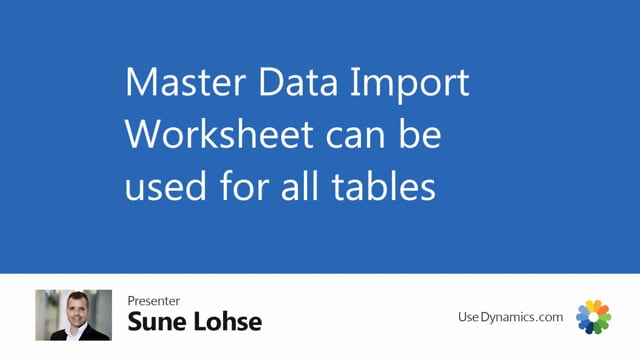
The master data information worksheet can be used for all kinds of tables in Business Central.
So you have to be, to be aware of what you’re doing.
Of course not to mess up anything.
Let’s say you want to import, for instance, bank accounts.
Uh, you could just go into the bank account, you could inspect the page to see what the table number is on bank accounts.
It’s table number 270.
After figuring out that I could create my own template going into my master data import worksheet in here in my import like this, going to the full list and I could just add a new one if I don’t have bank accounts in here, call it whatever bank accounts, adding the table number.
And after adding the table number, it already prepared my import template card with the primary key on bank account, which means that the first number here, field number is grayed out because it’s the primary key.
And now I can select the fields directly from the bank account and create a template in here.
So you have to be aware of what you’re doing because you could also have made a template, let me just call it test, even though I know I’m going to be very dangerous here.
I’m taking an item ledger entry, so I could also make import on item ledge entries or finance entries
or anything, which of course will destroy my business central data structure completely.
So I need to be aware of what you’re doing and who you give access to this tool and how you use it.
So basically you can import everything with the master data import worksheet.

