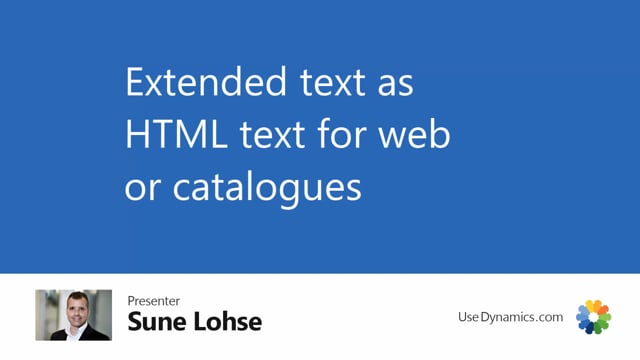
It is possible to store HTML text in Business Central as long description or extended text and language extended text.
So for instance, if you go to master dates information on a customer and we go into our contact or complaints where we know we have some extended text complaints, we do have some extended text in here.
You can see the extended text looking like list based on lines and you can have up to a thousand characters per line and you’ll just read this many lines as as you want.
And of course it’s just normal text, but it’s also possible to view the extended text as HTML text.
Then you see it like this and then you can just copy and paste normal extended text as HTML.
You can paste it directly using a bold, uh, italic under Cox and so on.
So different sizes.
So this will just store extended text.
So you see it here in, in, in an extended text, sorry, H TM L editor.
And when you press okay, it will return as say, HTML text when you see it in the normal extended text view.
This is very nice if you work with be shops or catalogs and places where you want the text to look nice and you want to store it in Business Central.
Let me show you just a little example here.
If I’m just saying claims here for some reason and I want it to be, uh, bigger here, and of course you can just paste normal text in here.
I’m just seeing claims and Bolt.
Okay.
And I would like to save it.
And if I’m looking at my normal extended text now, I can see here it’s, it turned it into HTML text and it will automatically cut those lines into different lines depending on the length in here.

