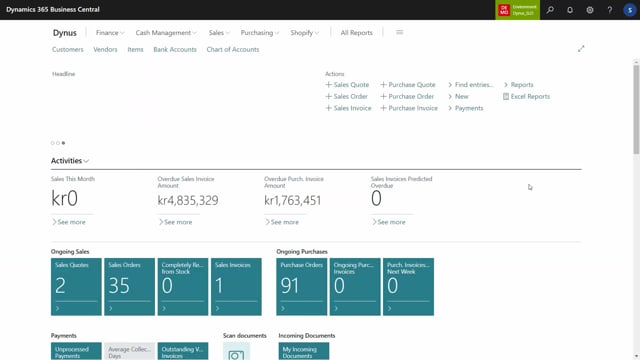
Extended text can be applied to all three levels of master data in Business Central.
So on the top level, if you look directly on the information code list, which equals a field, you can add extended text on the, on this level.
So for instance, on complaints, I would like to have extended text that I want to use for my sales documents and I want to write, the claims must be done within 14 days, or please inform customer number and, and stuff like that.
So you can add extended text on this top level where you can maintain it only on the top level, or you can go one level down and add it on the information value level.
Let’s take an example here.
If I take my contact and I have information values, and for each of those contacts that I have an information code for, for instance Susan, I would like to add extended text.
So I could say, and this is text that I want to use for, for, for instance on a sales document.
I can say if you have any questions, please don’t hesitate to contact Susan.
Or I could do, um, a long text for, for Susan and of course another text for text for the other persons in here.
If you have Simon, uh, of course the text, oops, sorry, there are extended text.
Of course the text would be something else if you’re looking for, for Simon in here.
So that’s the middle layer, the information value layer.
And the last layer would be the specific instances.
For an example, the customers.
So if we look at the customer directly, customer 20,000 and we enter master dates information.
This example, it was the text could have been on specification on files as well.
And I’ve added on this customer specifically on this customer, I used an information code that I called, just called note because I want to add extended text here.
That, and it’s on the information intro level that if they’re not home, uh, um, you can just leave it behind the building, uh, underneath the roof.
So this is specific for, for a customer here.
It could also be specific text for vendor or for items, serial numbers and whatever you like.
So those texts are designed to be able to flow to documents in Business Central.
And likewise, I could do extended text on item.
So let’s try to look at it.
If we take a sales order in here, we create a new sales order for the customer we just looked at and we set up in the master data on document set up where it determines which data to flow through to the open documents.
We can look here at the master data Created when I made this document and here it created two lines coming from the information code complaints, which the data
that I maintained only one place, it had two lines from the contact, which is maintained on each contact.
And it has actually six line because I want some empty space, six lines coming from this specific customer.
And of course this is meant to be shown when I print the document.
Let me just add an, an item number here.
So this is just carried in the master data app to the specific lines here.
If you use the app document customizer and you print it, you’ll be able to see this information directly on the print and sales orders and purchase orders and transfer orders.
So you can see now when I assume on my page, depending on the setup, you can see questions here, uh, customers.
And this is set up not to show the empty spaces, uh, but in this way you can use the extended text on your documents directly.

