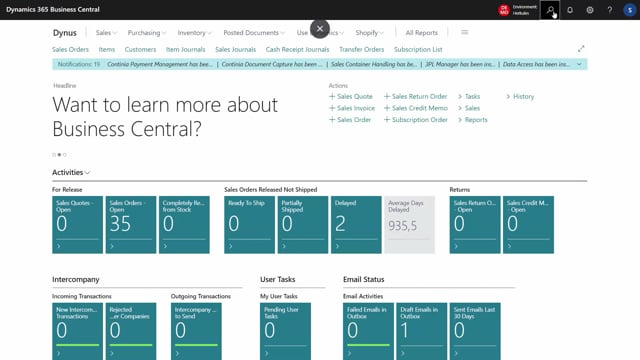
Playlists Manage
Log in to create a playlist or see your existing playlists.
Log inThe master data grouping functionality is a way of grouping purchase line and sales lines that you can use, for instance, to move shipment dates.
If you also have the reverse planning app, so if you look in the master data information setup, it’s possible to define and sales line master data grouping and a purchase line master data grouping.
In this example, I’ve added a sales line master data grouping as my bike type, which means when I enter a new sales line, it will take the master data information bike type and use that bike type in the sales line master data grouping.
One of the reasons for doing that would be that if I use the reverse planning as well, because otherwise I could just use a replicate field.
But in the reverse planning setup, this is another app.
You can align sales sales dates per group and you can copy groups from master data.
So this is a way of tying together those two apps.
This means if I have, for instance, a new sales holder and I just added a sales holder in here for the example, and I’ve added five lines on this cell order.
When I’m adding those lines automatically, it will create the column master data group based on the master data information on the items.
And then it will fill in the reverse planning group because my check mark, and as I can see here, three
of them is actually the same group, two of them are other groups.
So the point of this is that you can handle sales line per groups.
So if you want to ship, for instance, all the cita bikes together or you, you have clothes that you want to handle together, items you want to handle by airplane or some of them by train or other stuff, you can bind it by groups like this.
And for instance, if you have the reverse planning, this example, you have five different shipment dates.
And if I select the aligned shipment date, which is in functionality in the reverse planning app in here, I can align per reverse planning group, which now is copied from my master data group, meaning that my shipment dates are now postponed to the latest shipment date within each group.
So two of them was a separate group, which is just kept the date, but the three others was in the same group, and therefore it postponed the shipment date to the latest possible date.
So I can group the shipments in this way, but this way I can use set up my own master data that I can handle for many other different purposes and use it like this as an example.

