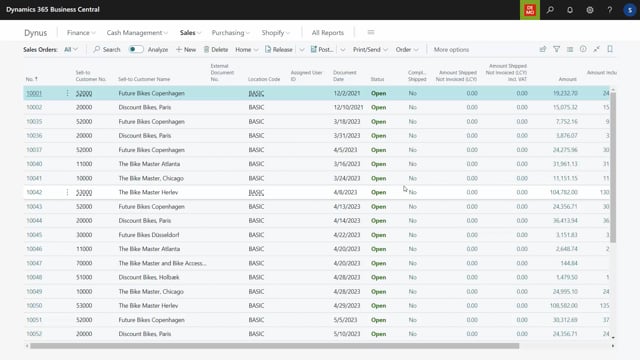
With master data information, you can make master data on documents flow from open documents.
For instance a sales order to a purchase order.
This means as a salesperson I can take up information directly on the sales order lines and make them flow to the purchase order line to inform the vendor on specific things.
Let’s see how this works.
First of all, I will create a sales order and I will just cheat a little here by changing my location code.
Create some demands like this And basically you can create purchase orders from sales orders in three different ways.
Two of them being that you can use special orders and drop shipments and I’m going to show you one of those if you want to use, let me just add a quantity of maybe three and four.
If you use special orders and drop shipment, you add a purchasing code and I will create this example as a drop shipment.
It doesn’t matter if it’s one or the other and it’ll make a reservation between this sales line and the purchase order.
When I’m creating the purchase order.
This will transfer the master data if I set it up to transfer master data, whereas if you use the function create purchase order in here, it would use the MRP planning instead.
And if the item is not set up to be ordered by order, it’ll not create any reservation.
So this wouldn’t transfer master data.
Let’s look at the master data on this two lines.
In here I have my already made master data, some of them with a check mark to transfer to purchase order.
I might want to change some of them.
My gear outside being a special one, whatever.
I’ll just add special here and maybe I want to add, uh, color, um, a little color with number whatever in here.
So I’d like to inform the vendor that this bike here should be painted in this color.
And likewise, I could change the other line with master data information, maybe also by adding color.
And I’ve added a dropdown for colors so I could select all colors or CMYK colors.
And likewise, I could change the other lines with information I would like to change.
Um, I just need to make sure that when I’m adding line manually, I need to check mark the field transfer to purchase line.
I forgot that on the other sales line.
So transfer to purchase line is determining which fields would be transferred.
Lemme just take the first one here again and check mark transfer to purchase line on my color.
Next thing would be to create a purchase order Where I am grabbing this information.
And this is standard functionality in Business Central.
So creating a drop shipment or special order is standard functionality.
So I’m just doing now like the standard would do, entering a purchase order, adding a ship to function as a customer address, adding the customer in here.
And then from the function I can select a drop shipment or sales order.
This was a drop shipment, so I will get the sales order from in here and I can select all the sales orders with drop shipment lines of this customer.
So I selected the sales order, it took the two lines from the cell sold, and hopefully here when I enter my master dates information on those two lines, it would’ve updated with the correct information.
As you can see here on the two lines in my master dates information, be aware though if I changed some other stuff.
If you saw on the first line here, line number 10 10, if you go into that one, it didn’t update what I wrote in the end of the gear.
And the reason for that is that gear is already set up to, to flow from the item number to the purchase line so it will override.
So the setup you need to determine is this an information coming through from the sales line or is it coming from the item? But this is a way you can make master data flow from sales orders to purchase orders using drop shipment or special order functionality.

