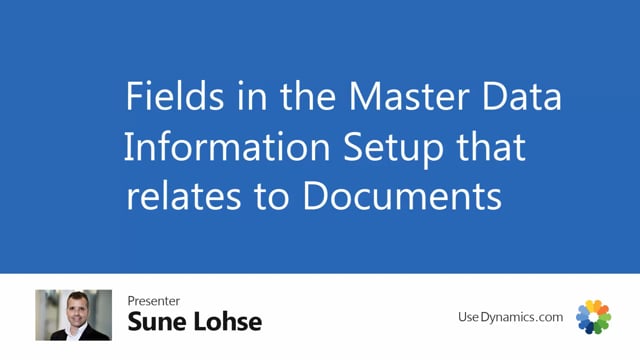
In the master data information set up, uh, some few fields that relates to the flooring of master data from documents.
Let’s look what those are.
In the master data information set up, we have the field called out to delete report master data, which is a bullion field.
And we have the field auto copy item tracking lines to document lines.
Those two relate both to the way we create master data on documents on the open documents.
The first one, auto copy item tracking lines on documents you can set to yes or no prompt, which means if you use the lot number information table or the serial number information table, should it transfer master data from those two tables to the item tracking lines on the sales document.
Depending on the setup you define in the master data on document setup, the other field, the alter delete report master data is used to determine whether it should just automatically delete when you change an item number on a sales line.
Or it should ask the user and it looks like this.
So if we take, uh, sales order just then as, as an example, and right now we didn’t check mark the field and I have an item line here, I have master data information on that line being inserted automatically
and we can see all the different master data coming through the setup.
Now if I change the item number here, it’ll by default ask me should the previous master data be deleted and replaced? And if I select no, it will keep the old master data.
If I select yes like I did, you can see maybe that it changed some of the master dates.
It actually looks the same, but it’s another item number with more or less the same item data that’s just changed the inches here and maybe delete the gentle line like this.
So now we know it’s uh, 25 inches and we deleted the genta and it asked us if we instead we did the setup in the master dates information setup, or it’s in the background here and here.
If we either check mark this, it wouldn’t ask, it would just replace it all if it made this check mark.
And you could also set up in the master data user setup.
You could also define this field even more specific.
So if you decide per user what to do, never delete always the lead or blank In here, you can determine what to do for specific users.
So if I set up here for Myself that it should always delete and replace, it wouldn’t ask for my user.
Now let’s just do it in here in the also delete report, master data.
Let’s find the cell folder again.
And before in the example it ask me if I wanted to change it.
Now I’m just, and now remember we had 25 wheel TER and no gender.
So now it didn’t ask, and if I’m looking into my master dates information, it just deleted all of it and replaced it.
So if you’re working with information coming from a customer and you’re not sure of the item number and you’re taking up information on that specific customer as master data, this is why you want to keep those information.
Even though you might change the item number later on, this is how you can set it up.

