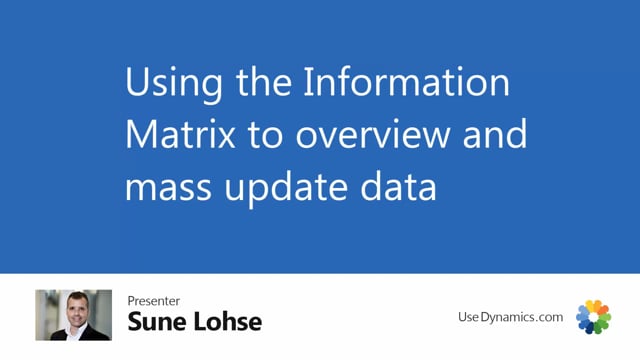
Playlists Manage
Log in to create a playlist or see your existing playlists.
Log inThe information matrix is a very powerful tool to overview and to mass update data.
In Business Central, I’m going to show you from an item list, but this could also have been from customers and vendors and many other places.
In Business Central where we have master data information from the item list, I can open the information matrix and the information matrix is like a list view where I can add my records in the scenario items because it’s open from the item list.
So I could import data in three different ways.
For instance, I could import lines.
Let’s say that I would like to import based on item description.
I would like to import everything that contains tube or wheel or tire in the description.
Uh, and I could add more fillers in here, meaning when I add lines it will add based on those filters that we just did in here.
And I can see all the item lines here.
I could also have imported based on my master data.
So let’s say I would like to import based on my gender being for instance, male.
So now it added more lines in here.
If I scroll up, I can see now items that doesn’t include the first description, but has the import.
And the interesting in this overview is that I can see fields coming from my
item list in this scenario.
Uh, I could see in brackets if this has been from a customer list, it could have been uh, fields from the customer list, but also fields from information, uh, master data information like product areas, product type, tire type, wheel avatar, et cetera.
And if I switch my matrix in here, I can select an other matrix template.
This is just what I call basic setup.
I could define as many templates as I want.
For instance, for planning data temp.
And you can see now the columns we’re switching.
For instance, window number production bill of materials.
So I can set up a template for the columns that I’d like to use.
And the chat to my field down here, the template is defined on the MI matrix template card, meaning I can define all the columns, should it be from my normal table, in this case, from my item table or from my master dates information.
Let’s try to switch back to the other template, the basic item setup.
And now if I view this template card matrix setup card, I can see my, for instance, my base unit of mesia in column two.
But I could also see in column four is a master data information column with the product area, product type in column five and so on.
So in this view, I can overview master data very easily.
I can also mass update or I could single update.
So if item number 10 10 would have a product area in here, I can drill down and I can select, this is a bike product area, so I can attach master dates.
I could also update standard fields on the item table.
So I could change the unit price fields, for example, and I can mass update.
So if I’m copying this bike here and I select actions, add values to line, I see my template list here and I could select my product area being bikes saying, okay.
And it’s say, are you sure you want to update? Yes, I’m very sure.
So with this functionality, I can mass update many lines in one goes in our added product area to all the items, uh, on this list.
So the information matrix is um, way of overviewing data and a way of mass updating data.

