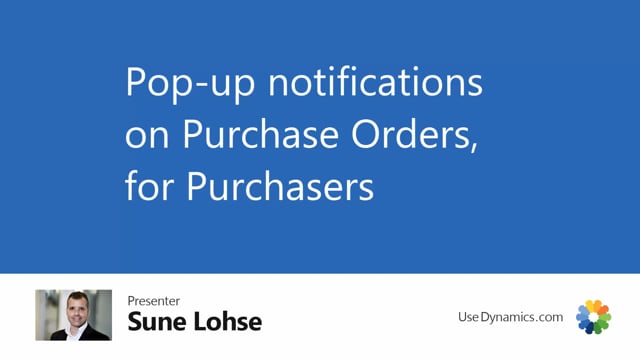
If you want to work with popup information on the vendor side on the purchase order, you can set it up on items if you wanted to pop up when the purchaser is entering the item number on purchase line or on vendors.
If you want the purchaser proceed when they enter the vendor number.
For example, on my item 1120, I’ve added a specification that I know is a popup specification, and I added, I said here, remember to get a good discount only because I want the ER to remember that when entering that line.
Meaning if I create a purchase order, I’ll try to do that for whatever vendor that I don’t expect to have popup information on the vendor itself, but when I enter the item number for this item, I would expect it to pop up saying, remember to get a good discount.
Exactly.
So this way the purchaser can set information to themselves to remember, or everybody else can add information that the purchaser should remember when creating order lines and order headers.

