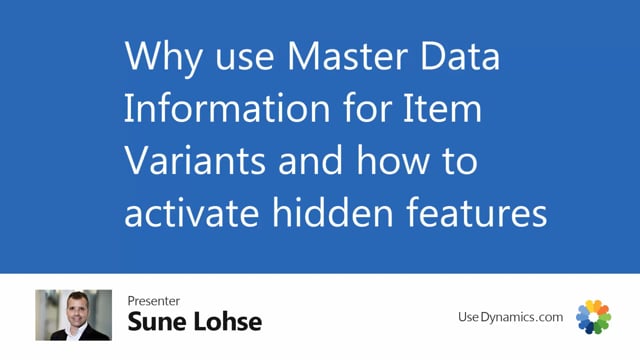
Master data information comes with a very nice variant functionality, and by default it is hidden, meaning you cannot see what it is.
Variance is the ability to use item number and variant codes, but to do it in a smart way with matrixes, you can view in to create variance automatically.
Uh, or even just to use item number as variance.
Here we see a seal soda and you can see there’s no action on the line tab for item variance.
And in my column I have column quantity and beneath that quantity to a sample.
And this means I haven’t activated my item variant functionality.
Likewise, if I look at my items, there would be, let’s take a look at the items in here.
We would have in the master date information dropdown list new information about item variance once we activate it.
And we do that in the master data information setup in here.
And you enter the detail setup when you install the app.
There will be a feature in here that you can activate or enable with tens about item variance.
Now it’s activated, meaning that if you look at the items as an example on the master dates information menu, now we have a menu for variant handlings.
Likewise, if we lose look at the sales orders or purchase orders, let just find the same sales order.
Now on the sales order line,
I would have on the line action variant handling menu with all the features that is related to item variance.
And as an example, if I want to enter variance and all the first ones, item number 6,000, with different colors or sizes, I can enter different views of seeing all my variance and enter it in a smooth way.
So if I’m working, for instance, with growth, I can see the different sizes and colors available here and turn directly in this home.
And here the quantity I want to order and when I return to the sales line, it will be transferred to sales order lines and those different item numbers.
So it’s an easy way of creating standard sales line standard variant codes very easily.
And as you might be able to see in this picture, you can both use the real variant codes in Business central, or you can create items as variance.
So depending on the setup that we will show in other videos, you could also have variance like this item.
Let me just show you an example here quickly.
If I enter my variant matrix order on this item, it’s basically the same paradigm, except this is actual item Numbers I’m entering, uh, or changing quantities in here and not, I’m not using item variants for this item, I’m just using different item numbers as variant, and I can tie them together more about that in all the videos about item variant handling.

