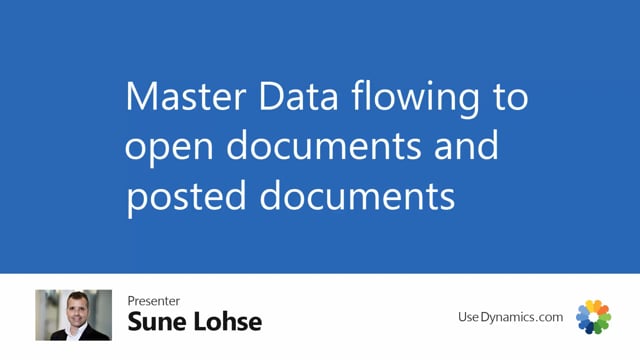
With the master data on documents functionality, we can make master data information flow from customers and items to sales orders and bend down items to purchase orders.
So once we have defined information code, information, values, extended text languages, et cetera, it’s possible to make a setup which of those information should be transferred to open documents.
So with the master data on documents set up, it’s possible to actually transfer those automatically to open sales orders and open purchase orders when you create those.
And also from sales orders directly to production orders and purchase orders.
So it’s possible to make those data flow in all those directions automatically.
You can also manually change data.
So for instance, if you create a sales order, some master data is created automatically, you might add or change some of them and make them flow to the production order or purchase order.
And also it’s possible to make all of those flows to the post-IT documents and you can set up which information should be transferred to the post-IT documents.
Let me just show you shortly how it looks in Business Central and then somewhere else on use Dynamics.
We have a lot of videos explaining this in details, but let’s take a quick view.
For instance, if an item, if I take my item number, a thousand has a specification that it’s a Citi bike, it’s a N of seven gear, a gear, et cetera, it’s a mail bike.
I would like some of those information to flow to my order.
I’ve made this as a setup.
I’m not going into the setup now, just explaining you shortly how it works.
Likewise, on my customer in here I have some text.
For instance, I have said, uh, complaints that just the purpose of my complaints is only to carry a general text to my document.
Meaning if I’m diving into my complaint level, looking at my extended text, I have some text in here that I’ve set up and I’ve made set up to make this flow to my sales order.
And like my son, the middle layer on my salesperson, I have added extended text and I could also add this in languages.
This means if I’m creating a new sales order for the customer, 20,000 item number thousand, let’s try to do that.
So once I’m entering my customer name, it automatically creates master dates information for this sales order hitter.
Somewhere up here.
Master dates information so it transfer information from the customer number directly to my sales order.
And I could do changes in here.
Likewise on my sales lines, if I’m adding here an item number, The item number we talked about when it inserts the line in here, it also creates master data information on the line like this.
And according to the setup, it’ll transfer this information over here.
And you can see that’s also set up for which of those should be transferred to production orders or purchase orders, even warehouse shipments.
What should happen when we post it would we like it to be printed and open documents, uh, et cetera.
This is all a set up and it’s makes it very flexible to add information to all open and posted documents.
And if you use the app document customizer, it’s prepared for this information.
Meaning when you print out all the documents, it will automatically carry those information according to your setup.
And let me just show you shortly how it works.
If you have document customizer, we had the information on the line and the header.
If I print my confirmation, and this is set up with the document customizer report from that app, it automatically takes the information from the sales line, including whatever you modified and the sales header.
And it’s the same on the post-IT document and the on the purchase side of course.
So with this functionality, you can carry data that you set up on items, customers and vendor through to purchase and sales and production documents.
Further to the post-it documents and use this to print directly.

