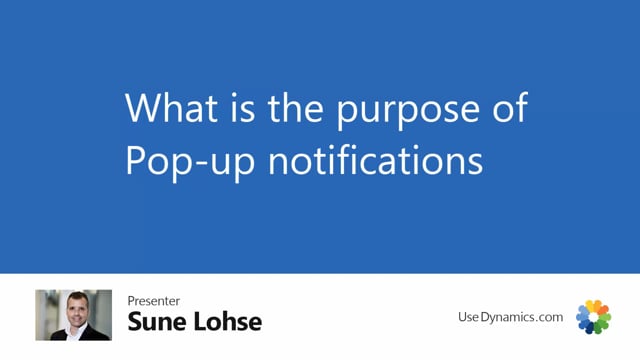
Popup notifications in master data information can be used for sales orders and purchase orders, and the point is simply to be able to make information pop up as the salesperson is entering sales orders or purchase orders.
So for example, if I’m just opening an existing sales order here and I enter an item number here that is using popup information, I will expect it to show this popup information for the salesperson.
In this scenario, it’s set up on item number 1200 to ask for gear type because that’s a master date information that we should ask the customer to apply in the master date information on the line down here.
So it’s possible to set up this for items applied to item lines and on on sales orders and purchase orders, and it’s possible to apply to sales headers, to customers, and to purchase headers as well.
We’ll show that in small, separate videos.

