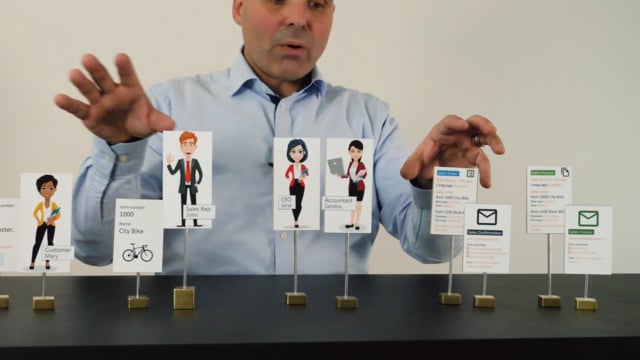
How to automatically attach files to emails sent to customers and vendors in Business Central?
It’s possible to set up in your Business Central, files that should be transferred automatically from items or customers, to your documents that you send your customer or even on the vendors side, if you have things that you send through your vendors items to your purchase documents.
Transcription of video
So, this example, if we look at the data over here, our customer, Mary, who is a Bike Master, has some different information that we have set up. And one of the information is here on the footer, it’s the general terms, it’s a pdf.
And likewise, if we have other files that we always like to send to Jane, either on the order confirmation or on the shipping bill or the invoice, we could set up here all the different documents that we should send. Not only pdf. All kinds of files of course. And likewise, on the item, we could set up information on the item’s attributes, could be user manuals, things you have to be aware of, warranty stuff, or how to clean whatever items we’re selling, you could attach as many files as you want.
And when our sales rep is creating a sales order to our customer, it will automatically transfer all those files that you have set up of course, will be transferred to the sales order and attached to the email.
So, you’re also defining the back end which master data should be transferred as files because you might have internal files, for instance a contract that shouldn’t be transferred to your open documents of course. And you would also set up that it should not attach the file on the sales order, but it should attach it on the sales invoice.
So again, it’s a matter of defining where to attach those files and as many as you like.

