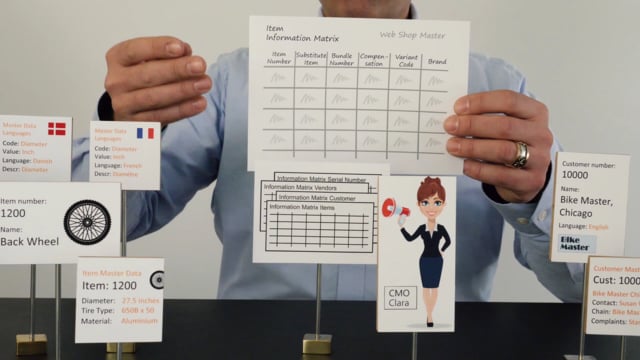
How to bundle variants of items, substituting or complementing items with Master Data Information?
With Master Data Information, it’s possible for Clara, who works in marketing to do some very cool stuff about variant codes, variant handling in the ERP system, as well as the webshop.
Transcription of video
We often see a problem that, on the webshop we like to have a lot of variants, we like to have sizes, or colors and stuff like that, but in the ERP system, if we use the actual variant code functionality, it requires always two beep to register an item because you have to talk about item number and variant code.
And in the real world, we need to have only one item number, so normally we suggest that you have only one item number per variant, but now Clara needs to be able to bundle the item on the webshop to make the customer have an experience of one item independent of many variant codes. We do this on the item side using our Master Data Information to add specifications to the item.
So, by telling things about the item, I could have 20 item numbers on the same t-shirt, or the same tire, or the same bike, but where the specifications are different. So, all the small differences of the product are measured by specification, I can set up bundles of stuff to handle this in the system.
So, if I view this in my information matrix, where I can work with many items, many lines in one time, I could add some parameters on the item. For instance, I could say how do I want to bundle my item, what is my variant code, my brand, or even maybe my color and so on.
And with this functionality, it’s possible for me to make groups of items that I can import and work with. So I can import all my t-shirts based on this functionality or even if I want to have colors and brands and whatever, it’s possible to import the group that I want to work with, and even though it’s many different item numbers where the item number is just a unique number, it’s possible for me to, in the ERP system and Business Central, to get an experience of the bundles of items, and it’s also possible to create that on the webshop from our users, so it’s possible to bundle items.
In this way, it’s also possible for an end customer to segment on all the red items or all the specific brands, if I’m only doing one brand, et cetera. So, this is a very nice way of working structured with Master Data.

