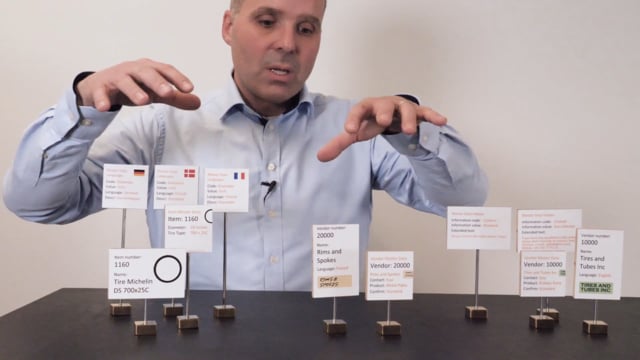
How to automatically cretae a flow of meta data from items and vendors to purchase orders, invoices and posted documents with Master Data Information?
With master data information, it’s possible to make master data flow from vendors and from items to the purchase document with the setup here. So I will show you how that works. So in this example, our purchaser, Xavi, would like to buy something from vendor Joe here.
Transcription of video
And in Business Central, he had created a vendor card for vendor Joe, vendor 10,000, with a language code, because he’s English speaking, Joe here, and he’s coming from Tires and Tubes, the company, and on this vendor card, he could set up master data information, meaning that on this master data information he could say that the contact person is Xavi and add some information.
So you can see from the contact here, on the information, Xavi, there’s some text that we would like to flow onto the purchase order and the posted documents, and might also say that there’s a confirmation standard he’d like to set up that refers to the master data of confirmation, saying, please confirm this order, yada, yada, yada. And on those two, we could actually set up language code in other languages behind this. I’ll show how that work later on on items. So with this setup, it’s possible to make those data flow to the open documents.
Likewise, if we create other vendors, so over here, we have a vendor for Rims and Spokes, and he’s a French-speaking vendor.
So therefore, of course, he has a language code, French, and would like all the setup to work in France as well, and again we have master data set up on that vendor, and we said, for instance, maybe this is also Xavi that is the purchaser or the contact person, and there’s a confirmation standard again, so that’s the same, where maybe this is a product metal pipes, this could be product, rubber parts.
So there’s some differences, and we could set that up as master data. And likewise, on the items, this was the vendor setup, so if we and go look at the item, we might have an item over here, 1160, which is a Michelin tire of some kind that we like to buy from one of those vendors.
And like on the vendors we set up, meta data or master data for that item, so we will say this is the diameter of 29 inches and it’s a tire type, 700, 25, whatever. And we could set as many master data up as we want, and for each of those we could apply languages.
So in this case, for example, you could set up on the diameter value that in France diameter is called whatever in French, in Danish, and in German, et cetera, so there’s a default language and there’s different specific languages. And you could set that up also on all the parameters on vendors and all the parameters on the items.
And this way, once the setup is done, the data will flow all the way through, so it’s set up here. Xavi is creating a purchase order to vendor Joe, and when he creates the purchase order, automatically, the selected master data is flowing to the purchase order.
There’s a setup saying which data should flow to the purchase order, of course, because it’s not everything we want to add here. And you could even have only master data on the purchase order or on the purchase order and the posted documents, the shipment and the invoice, and you could also have master data that should only appear on the posted documents.
They will be hidden on the purchase order. So it’s all a matter of setup that probably purchaser Xavi is doing in our system. And once the setup is done on all those meta data, when you create orders, it applies automatically, and it’s very easy for him just to create new orders with all this information in the correct languages.

