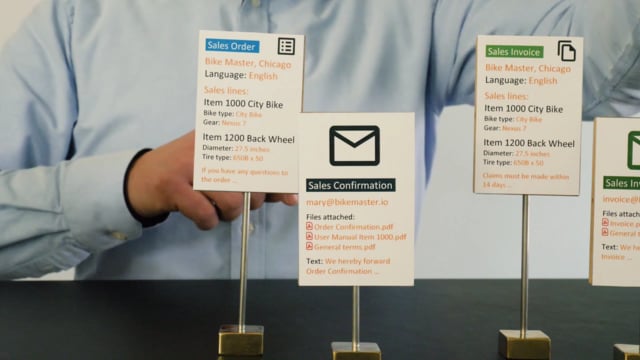
With master data information it’s possible to attach files to, for instance, customers and items, and make them flow all the way through to the open documents and the posted documents and attach to the mails that we send to customers or vendors.
This is what happens in the video
So, in this example, that John who is our sales rep, would like to make a sales order for customer Mary, and he already set up some of the basic information in Business Central.
So, for instance, on the customer card, this is the customer card for the Bike Master where Mary is.
And we set up here on the text on that customer, that as a file that we would like to attach general terms.
Because we would like to send them to her with our order confirmation, invoices, and maybe even the shipment.
Likewise, on the item card, this is item 1,000.
And on the item card we defined different master data.
And we could also, here, have defined a user manual that we have attached as a PDF, or whatever PDF files.
There could be several PDF files on the same item.
And after attaching all those as a standard set up, it will automatically flow through the process.
So, when John is taking up a sales order to Mary, here’s the sales order.
And on this sales order, there will be, attached, a master data information.
And when we send the mail in the system, with the function for master data information, this will automatically be sent, attaching the general terms and the user manual for the item, of course, per item line.
So, you could attach many lines to the mail.
And of course, you also attach the actual order.
Likewise, on the posted sales invoice, the documents will be transferred but you could set up which files should be transferred.
So, in this case we won’t transfer the user manual because they won’t use that in the accounting at the customer side.
So, with this functionality, it’s possible to set up files on the customer and on each item.
And define which of those files should flow through to the posted and open documents and distinguish between that.
And you could do exactly the same on the purchase side if you are a purchaser working with vendors.

