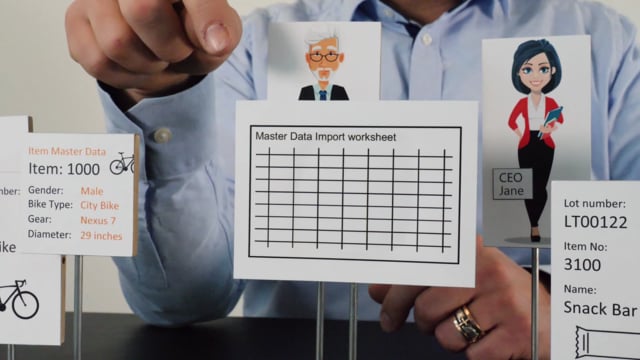
How to easily import complex data structures without the need of developers with Master Data Information?
With the Master Data Information add-on, we have defined and created an import worksheet which makes it very agile to import data to all this entities, to customers, vendors, items, serial number, lot numbers, service items, et cetera, and in the import worksheet, it’s possible for our IT responsible to define templates as many as he likes to on which data to import.
Transcription of video
It could be items, customers, Master Data Information that he would import, whatever.
So, it’s very easy to define many different templates. So, for instance, if you have a purchaser who gets files with new items from the vendor, from a vendor catalog, he could define an import template for that specific vendor and import the item directly in the import worksheet.
So, it takes all fields that we want to import and modify and change existing data within.
That’s a little like rapid start except it’s very agile and you can handle all the data very easily that doesn’t validate, so it’s all validated of course. Very, very nice tool for importing all kinds of data.

