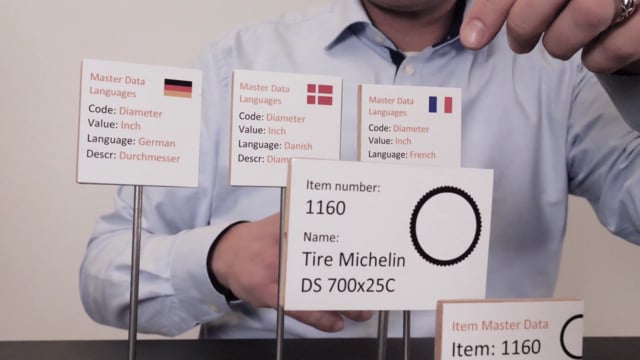
With Master Data Information, it’s possible to maintain data very easily. Let me give you an example.
Transcription of video
So, here in our Master Data contact, which is just a parameter I’ve setup, I’ve called it contact and I’ve added Susan, and I’ve added Xavi, which is two contact persons that I would just like to add, and on those, I’ve added text.
So, I’ve added a default text because I have a conflict that I want to transfer my text on those two persons to my purchase and sales documents.
So, I need to make some default text that I can enter on the documents instead of writing them every time.
So, on Susan, for instance, I’ve added some default text in English and in the underlying language table, which applies to this Master Data, I’ve made the same text in French and likewise, I could have done it in German and et cetera. And I can do that at Xavi as well.
Now, on my customers that Susan usually works with, I can see I have my customer 10000 and on my customer 10000 which has a language code of English, I have made some Master Data and attached Susan as one of the Master Data to this customer.
Likewise, on the other customer 20000, the discount bikes, which is a French customer, I have attached meta data on one of them, also being Susan.
Likewise, I could actually also have Susan on the purchasers side here, on the vendors if I wanted to but on my example, I have added Xavi because he is the contact for some of our vendors and here on my Rims and Spokes, vendor 20000, which is French, I’ve added Xavi as a contact and here I’ve added Xavi also as a contact on another vendor.
With those data, with this setup, if I want to change Xavi’s name for instance, I could just do it here. In one spot, one place, and it would change for all the vendors, all the places in business central where Xavi is attached to.
So, every time I create new documents on whatever side where Xavi is a part of, it will change. Likewise, on the underlying language table, I can maintain data only in one place, so it’s very intuitive.
And this applies to all of Master Data. So, it applies to customers, vendors, service items, items, lot numbers, et cetera.
So, let’s take an example over here on items. We have the same paradigm. In this example, we have an item 1160 and in this item, we also have Master Data down here, we have some diameter, tire type, et cetera.
And on the diameter value it’s written one place on the information value code says diameter, and I could add languages on this diameter, so it’s called something different in for instance French or Danish or German and it has a default name down here.
So, in this way the word diameter exist only one place in the system and if I spelled it wrong, I could just change it here and it changes everywhere in the system on new orders, new documents, et cetera.
So, it’s a very unique data structure of working with data with a single point of change concept.

