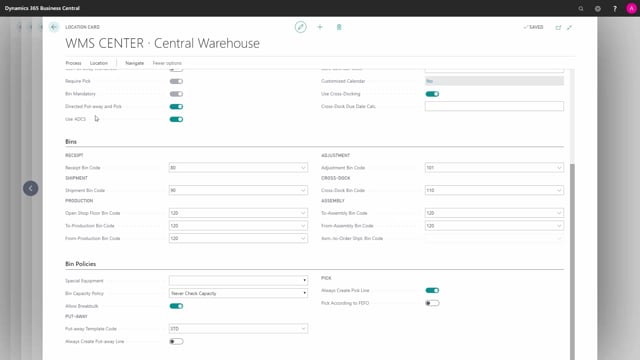
Playlists Manage
Log in to create a playlist or see your existing playlists.
Log inHow does break bulks work?
If you’re working on a directed put away and pick location, meaning the advanced warehouse, it possible to define whether you are allowed to use break bulks or not. Let’s see how this works.
This is what happens in the video
If I’m entering my location card, it’s possible to set up in the bin policies on the location card whether to allow breakbulk or not.
So in this scenario, it’s allowed because the checkmark is set, meaning from my warehouse shipment if I’m creating a pick and I know in this scenario, I’m not having any pieces on inventory, only boxes.
So from this pick, if I navigate into it, I can see that it have created four lines with different unit of measures, and if I’m entering the warehouse pick, I can see the four lines whereas the first two is breakbulk lines to split the box into pieces.
Let’s try to delete this pick and create it again, but this time without the checkmark on the location card.
I’ll find the same location, use the same warehouse shipment, and just remove the allow breakbulk checkmark.
Functions, create pick, just the same as before.
Nothing changed here and I will navigate into my pick like this, and you can see already here.
It only created two lines and it didn’t add a bin code on the first line, meaning I don’t know where to take the item because it’s not on inventory in pieces.
This is a signal that somebody needs to do with the breakbulk manually.

