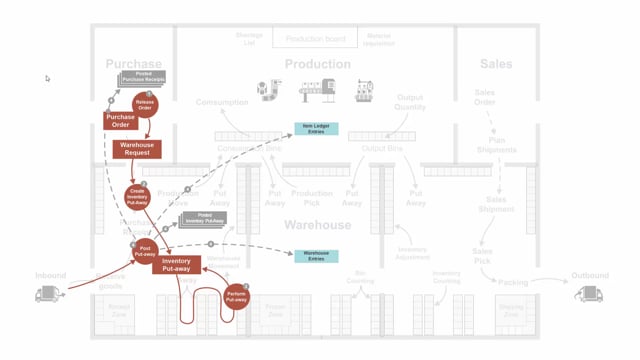
Playlists Manage
Log in to create a playlist or see your existing playlists.
Log inHow does warehouse management work with bins and picks?
Let’s see how you work with inbound purchase and warehouse documents, when you use locations with the checkmark in require put-aways, but not require received.
This is what happens in the video
First of all, we have the purchase order. From the purchase order, if we need to do a warehouse document, we need to release the purchase order, while releasing the purchase order, the system will create a warehouse request waiting for a warehouse document to be created.
Next step will be from the purchase order to create an inventory put-away, and the inventory put-away is in bundle document that does the put-away and post the purchase order.
So having the inventory put-away document makes it possible to print a put-away list. And with this list, you walk around the inventory and you perform your put-away while registering on the list what you’re doing, and then you update the inventory put-away document with the actual quantities and bins you have added the item tool, then you post the put-away and this actually when posting the inventory put away, it creates both, a posted inventory put away, warehouse entries, where the item goes directly into the final bin, item ledger entries related to the posted purchase receipts because it would also post the purchase order.
So, in this scenario with require bin checkmark, and require put away checkmark, the inventory put-away document will post all of it.

