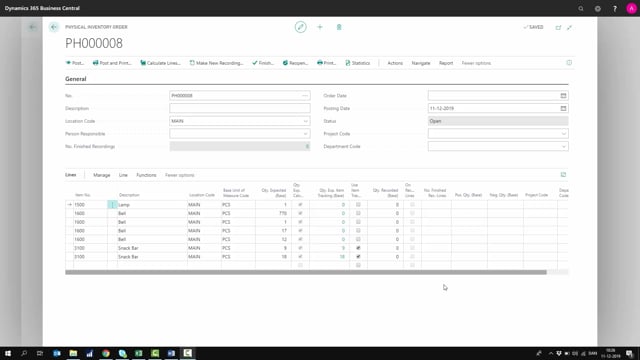
Playlists Manage
Log in to create a playlist or see your existing playlists.
Log inHow do you do physical inventory recordings?
In Business Central, you can do physical inventory counting through an inventory order where you create recordings. And you can search for the recording in your main menu or just from the actual physical inventory orders.
This is what happens in the video
You might want to have more inventory orders. I will enter one of the recordings here.
As a warehouse employee, I would like a document that I could use for counting and I would print that document directly from the inventory recording and it looks like this.
It tells me which location code to count, which bin code and it doesn’t suggest the quantities, so I will have to go and count the quantities and enter whatever information on the recording.
When I’m done, I’ll get back to Business Central and make somebody or myself enter the counting into the lines in here.
So, I can select the quantity counted directly on the lines here. So, I will enter whatever quantity I have counted on the bins and when I’m done with that, I can finish my recording, or I could get back to it later if I’m not done and then I can continue counting and get back to it later.
When I’m done, I will finish my recording like this. The recording will still be here. It’s finished, so it’s not possible to change anymore except if I’m reopening it.
If I’m going back to my physical inventory order, I can see the number of finished counting lines in here.
And this way, I can create many different recordings, add the recordings to the same physical order, and when I’m done, I can print the physical order to see whatever I have counted in here.
And it displays my recorded quantity and my expected quantity, and I can see here that it has some mismatch between my 770 and my 3 counted so maybe I need to go out there again.
And I can do a new recording and continue doing as many recordings as I prefer and when I’m done in here, I can post the document and I need to have all my recordings finished to do that.
So, if I’m posting it now, I will make a negative adjustment from the expected quantities or the calculated quantities to my actual quantities.
This is how to work with recordings on physical inventory orders.

