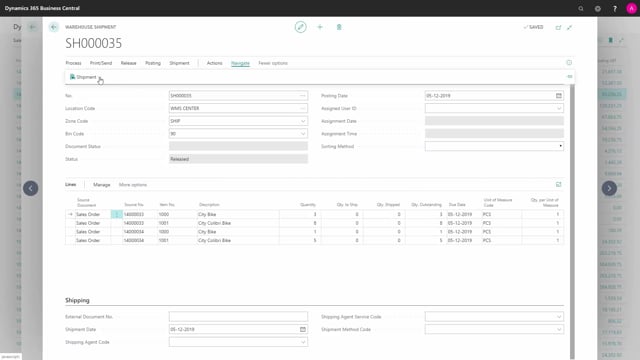
Playlists Manage
Log in to create a playlist or see your existing playlists.
Log inHow do you create a warehouse pick?
If you want to create a warehouse pick directly from a warehouse shipment, it’s very simple you just answer the one who shipment which could be a combination of lines to ship on all different source documents and you find the function create pick and it will create a pick specifically for this warehouse shipment and you can assign user ID, etc.
This is what happens in the video
And when you press OK, the pick activity is created.
You can navigate from the shipment document and find the pick lines or you could open, of course, the wild pig warehouse pick from the main menu.
So, this is a simple way of pushing a warehouse pick from a warehouse shipment.

