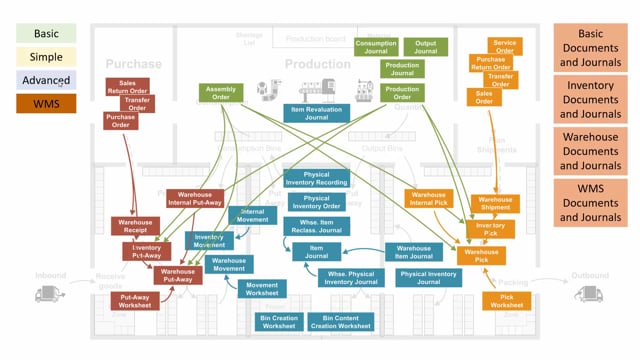
What are the differences between the inventory and warehouse documents?
If these are all different documents and journals, you can use when you work with inventory or warehouse functionality in Business Central, let’s take a look only at the documents divided into the different areas of the location setup.
This is what happens in the video
So first of all, we would have what we could call basic documents, meaning documents that applies to normal inventory handling functionality without any warehouse.
On the outbound side, you have the sales order, transfer order, purchase return order, and a service order.
On the inbound side, you have a purchase order, a transfer order, and a sales return order.
And internally, you have an assembly order and a production order.
Be aware that the production order and the service order is part of the premium license in Business Central.
Those are basic documents that many customers only running basic functionality in Business Central are using.
Moving further on to the simple functionality, meaning if you have a checkmark in put away and pick on the location card and in bin, meaning you work with bin in the warehouse, and simple put aways and pick functionality.
Those documents on the outbound side would be an inventory pick, on the inbound side an inventory put away.
And internally, you have the inventory movement that is created from an internal movement document and you have the physical inventory recording that is created from physical inventory order documents.
So those are for counting whereas the movements of course are for moving.
Those are documents when you work with the checkmark in bin mandatory and put away required and pick required on the location card.
Further onto the advanced functionality, meaning you have a checkmark in require receipt or require shipment at the location card.
The shipment required checkmark will apply the documents on the outbound side, the warehouse shipment, the warehouse pick, and the pick worksheet, and the require receipt checkmark, well, on the inbound side give access to functionality like the warehouse receipt, the warehouse put away, and the put away worksheet.
And finally on the WMS functionality, meaning if you set the directed put away and pick checkmark on the location card, you will have access to an internal warehouse pick and an internal warehouse put away.
And you will be able to make warehouse movements from a movement worksheet.
So those are documents that are applied only when you use directed put away and pick.

