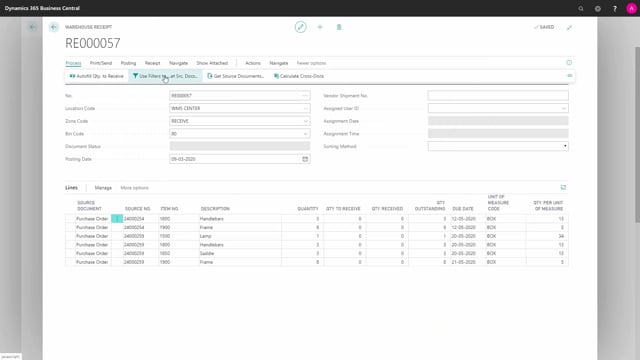
How do you filter documents to import to a warehouse receipt?
From a warehouse receipt, there’s a function to get filters to import source documents. Meaning, you can set up predefined filters on how to receive source documents into your warehouse receipt. Let’s see how this works.
This is what happens in the video
If I create a new warehouse receipt on whatever location from my process tab. I can use filters to get source documents, and I could define different filters in here. So for example on the first one, if I use the vendor 88,000 maybe this isn’t very common vendor for us, and I run it, it will only import source document lines with filter on that vendor because this is how I define my functionality in here.
So, it’s just defined by, directly on the line. If I modify it; I can set all kinds of filters here. And in this example, I filtered on vendor number and only to import purchase orders, but you could filter on all this functionality in here on which documents to include in the different run that you’re doing, and then you can set up many different type of import batches.
This is more common to use on the outbound side when you create sales shipments, but it also makes sense on the inbound side if you have many purchase orders going into your warehouse and you want to make those kind of filters.

