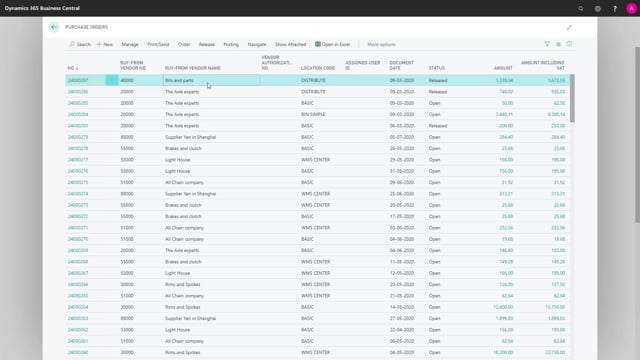
Playlists Manage
Log in to create a playlist or see your existing playlists.
Log inHow do you create a put-away from a purchase order?
Inventory put-aways are documents that apply to locations where you have check-marked the require put-away, but not checkmark the require shipment fields. You can create the inventory put-away from, directly from a source documents, meaning a purchase order, a sales return order, or transfer order with a location code with the setup.
This is what happens in the video
So in this scenario, I have a purchase order and it’s a location code distribute, and if I want to create an inventory put-away directly from this document; it needs to be released, and then from my action menu, I can select warehouse, create inventory, put-away and pick, and select the create inventory put-away checkmark.
This will create an inventory document directly from the purchase order, and I can open it here from the purchase order or just from the inventory put-away list.
And if you want to open it from the purchase order; you could navigate into the warehouse, inventory put-away lines and from here, you could open the inventory put-away that was created here.

