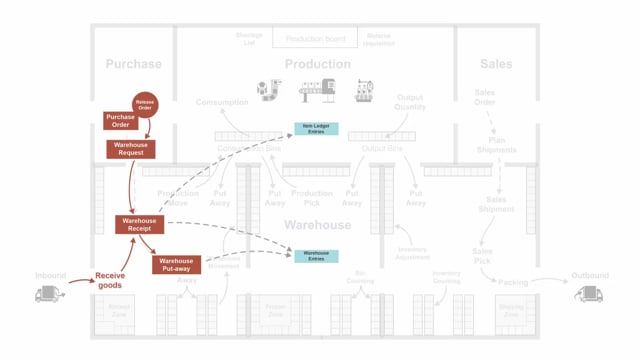
Playlists Manage
Log in to create a playlist or see your existing playlists.
Log inHow do requests, receipts and put-aways correlate in the warehouse?
Let’s look at the correlation between a purchase order and the warehouse document on the inbound side of the warehouse. In Business Central we can create a purchase order manually or from the planning journals, planning worksheets, and when we want to release the purchase order for the warehouse to be able to use it.
This is what happens in the video
We enter the purchase order and perform a release from an action button.
When we release the purchase order it creates a warehouse request, and a warehouse request is like a hidden table that informs the warehouse, here’s something to be done.
Meaning when you now create a warehouse receipt either from the purchase order or from the warehouse receipt manually by fetching it. It’s a document where you can bundle many purchase orders into one receiving document, or you could use a one-to-one purchase order functionality.
From the warehouse receipt, you actually insert the goods you receive so when the items arrive on the ramp. You count it, and you enter the quantities that the warehouse received and then you post the warehouse receipt.
Posting the warehouse receipt will also post the purchase order receipt. It creates item ledger entries and warehouse entries and now the item is stored in the received shown on the bins in the receive zone.
It will also automatically create a warehouse put-away document which is a document meant for putting the items away, meaning taking it from the receive zone and adding it into your inventory.
So you move the items into the inventory and enter the new bin codes on the put-away document, and when you register that document it creates warehouse entries moving the goods from the receive zone into the warehouse on the correct bins. So, this is the relation between the purchase order, the warehouse receive, and the warehouse put-away.

