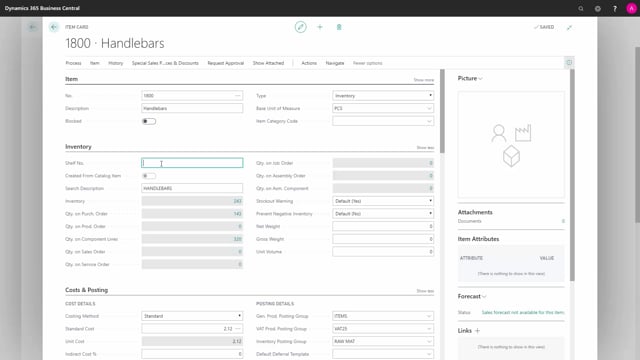
What happens with a warehouse put-away?
Let’s see what happens when we post a warehouse put-away document, in this example on item 1800. I want to start showing you the history of the item.
This is what happens in the video
I’m looking at my item ledger entries, and I’m scrolling right to see the last entry number. Let me just fill this one. It’s 1985, the last item ledger number, and if I’m looking at the bin content for this item, on this item card.
I can see that I have this item on my WMS location in some shipping bin, some production bin, receive bin, and then in two different bins in here, so let’s find a warehouse put-away and I’ve prepared a warehouse put-away document in here, for this item and there’s another item here as well. You can see item number 1800, the handlebars, quantity to handle 3 boxes, and the bin code to take it from this bin code 80, and I’ve chosen to put it on bin code 1606 which you can change when you do the register here. But before you do the registration, of course. So now I’m done doing my put-away and I will register this put-away, warehouse put-away document.
And now when I go back on my item card, I would have expected my bin content to be updated with this new bin code, 3 boxes that came into the inventory here, coming from my warehouse receipt bin in here, and I would expect nothing to happen to my item ledger entries since the item ledger entry was posted with the warehouse receipt and not with the warehouse put-away.
So, if I’m looking at my last entry number here, it’s still 1985, meaning it didn’t do any item ledger entries. So, when you post the warehouse receipt it’s only a movement from the inbound bin, the receiving bin, into the inventory bins.

