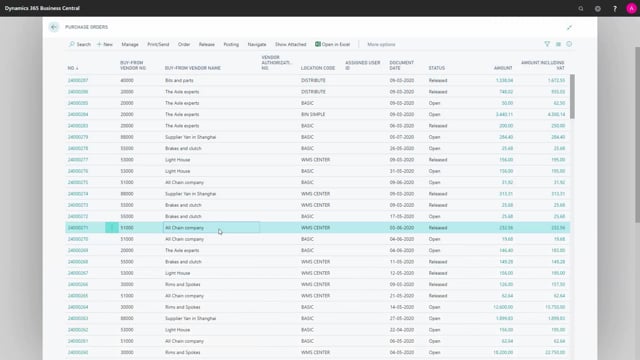
How do you use a warehouse receipt?
Let’s take a look at a warehouse receipt in Business Central, what it is? And what it does?
This is what happens in the video
First of all, I will use a purchase order as an example in here, opening the purchase order, it has four lines. It’s not received yet.
And if I click on my invoices, I can see there’s no invoices, if I click on my receipt I can see there’s no receipt for this purchase order.
Now I could receive directly on the purchase order normally but in this scenario, it’s a warehouse location. It’s a full location with the directed put-away. So I’ll have to make a warehouse receipt. I can do that from the actions menu with a push strategy, creating a warehouse receipt which will open directly from the purchase order.
So this is now a warehouse receipt created from the purchase order, and it’s meant to be a document for the warehouse people to add quantity to receive here on the different lines, like this and we don’t have bins attached to it because it will default be posted into bin code 80, which is entered in the header. So it enters or posts all items into the receipt bin code.
In a warehouse receipt, you could also have combined different purchase orders in the same receipt. So it’s actually possible on this warehouse receipt to import another document, another purchase order, maybe even from another vendor.
Let’s take this one to vendor 88,000, and it just enters more lines in here. So it’s possible to receive across documents on the same purchase receipt, and again it will go into my bin code 80, having entered all these warehouse receipts normally before I fill in the quantity to receive.
I would print a document for the warehouse people if I don’t have handheld devices or terminal scanners or other stuff that uses barcodes etc…
I could use this document to print out for the warehouse people.
So they have something to check when they receive the document. So this is from two different purchase orders all the lines.
After that, I would enter the quantity to receive, and post the document and while posting it, it will post both the warehouse receipt and turn it into a posted warehouse receipt, and it will also post the related two purchase orders in this scenarios, as you can see here two source documents are posted and picked on the purchase order.
My quantity received is now filled in and if I navigate into my receipt in here, I can see that there’s a posted purchase receipt and likewise that would be on the other purchase order, and if I open my warehouse put-away documents. I could see that it has made a warehouse put-away document for me as well.
This one with all the lines that I’ve just added, and two lines per piece, one to pick the item on bin 80 where I just posted it into, and the other one to place it. So the purchase order and the warehouse receipt is now posted and the put-away document is open to be able to take the items from the received bin and put it into my inventory.

