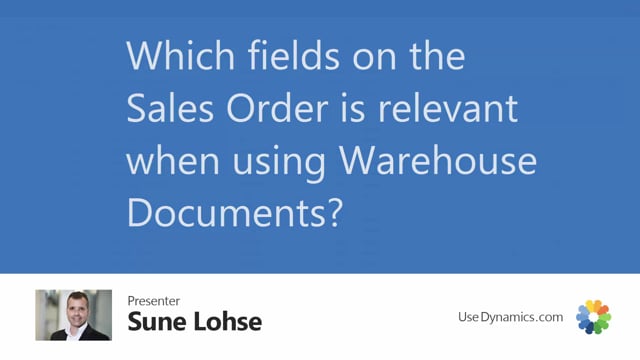
Which fields on the Sales Order are for the warehouse?
Let’s take a look at some of the fields on the sales order that are relevant for warehouse activities.
This is what happens in the video
First of all, the location code, which is on the shipping fast tap. On the sales order, we’ll default be transferred to the sales order line, meaning all the sales order lines will inherit that location code and that is the core functionality for handling warehouse activities.
The location set up determines everything that happens in the warehouse.
But then also the shipping method code, the shipping agent code, and the shipping agent service code which are all coming from the customer card and can be changed on the specific sales order.
Those are interesting for filtering purposes when creating warehouse shipment.
Likewise, the shipping advice could also be interesting if it’s set to complete.
It is only possible to release the sales order when everything is on stock and it’s possible to make a full shipment.
So those are the fields that relate to warehouse activities that you can modify on the sales order.

