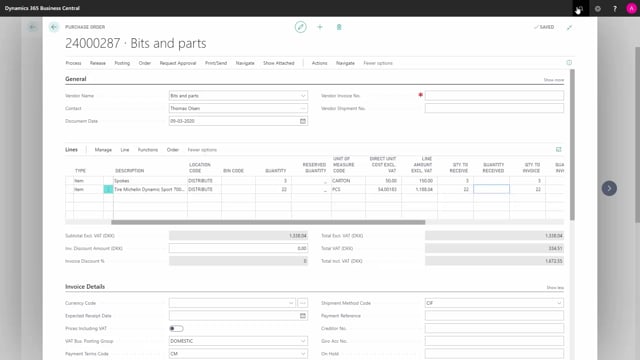
Playlists Manage
Log in to create a playlist or see your existing playlists.
Log inWhat does an inventory put-away do?
Let’s see what happens when you post an inventory put-away. Inventory put-aways apply to locations with the checkmark in require put-away, but no checkmark in require receive.
This is what happens in the video
And in this scenario, I also have bin codes added.
So, I have a quantity to receive of three and twenty-two, and I haven’t received anything yet on this purchase order. If I navigate the purchase order, I can see this no entries posted yet. So from the navigation view, I can see no entries.
If I navigate into my inventory pick that I already made, I can look at my inventory pick lines, and from here navigate into the document, the inventory pick that I could handle, and I’ve already filled in the quantity to handle and bin codes. So, I just need to post this inventory put-away, and I will not post the invoicing, just the receive.
So, now it’s actually posting both the inventory put-away and the purchase order. So, I can see now my quantity received is filled in on the purchase order. So, if I navigate into my receipt now, I can see that it has created a posted purchase receipt, while posting this document.

