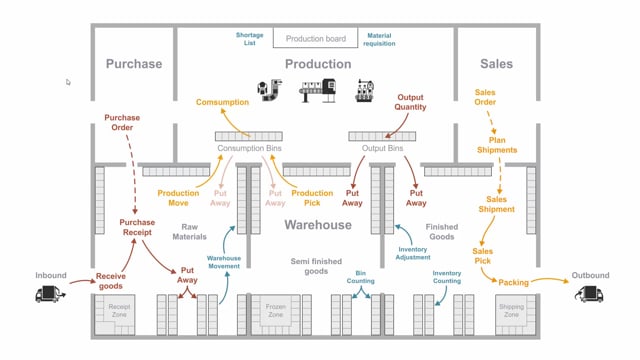
How does outbound Warehouse work in Business Central using both bins and picks?
This video provides an overview of the activities on the outbound warehouse processes on a location where you use both bins and inventory picks.
This is what happens in the video
First of all, we have a sales order we would like to pick to and to be able to create an inventory pick, we need to release the sales order.
Releasing the sales order will automatically create a warehouse request which means that from the sales order now, we could create an inventory pick or we could do it from a pick worksheet, which means we now have an inventory pick that is a document we can print and the warehouse employee could perform the pick going around on the different bins on inventory taking the items in the correct quantities and item numbers, of course, and update the pick with the quantity that is taken.
Then we register the pick and while doing the registration, we will both, of course, send the item to the customer, it will automatically create warehouse entries and a posted inventory pick and it posts the sales order and creates item ledger entry and a posted sales shipment from the sales order.
This means the inventory pick will create all the entries in one go because we are not using warehouse shipment on this location.
Remaining is only the sales order awaiting the invoicing and the posted sales shipments and the posted inventory picks.

