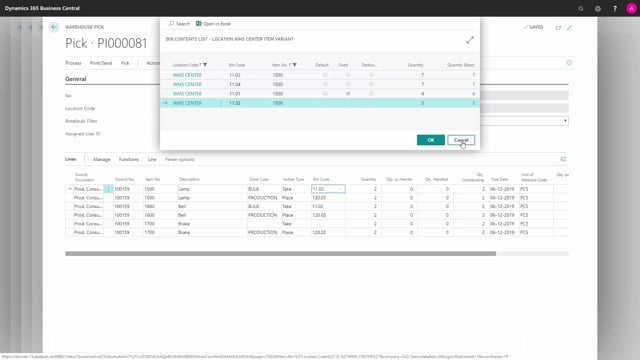
How do you work with kanban bins in the production?
If you are using kanban bins in your production environment, and you might have the same item on many different bins for different work lines, it could be quite difficult to pick the items from the correct bin if you work with the production, but it’s doable with a low bin ranking, especially if the item is also an item you sell and I’ll show you here how it works.
This is what happens in the video
So, I have my released production order.
I’m going to make a warehouse pick, and this is all on directed put away and pick locations, which is the only location that applies to bin ranking.
I will create my warehouse pick and open it, and the problem now will be that my warehouse pick will, of course, have made a pick from a bin which is my normal pick bin.
So, this bin 11.02 is a bin, in this scenario, in my bulk zone.
It could also have been in my picking zone and that’s the bin that my warehouse employee would normally pick from for sales orders or other outbound picks.
So, the problem is that I would like to change this bin because I have, as a production employee, I have my kanban bin that I would like to pick from instead.
So, I actually need to change the bin code in here, and if I’m using different zone codes, I might want to change that as well.
So, when I look up in my bin code, I can only see the bin now that I made default on zone code bulk while this is the fastest bin or the bin with the highest ranking that the system suggested.
So, in this scenario, I would actually need to delete my zone code like this to be able to pick all of the bin codes where this item exists.
Maybe this one is my kanban bin.
So, I’d like to pick it from here.
So basically, I would need on my warehouse pick to actually change the bin on the items that I use as kanban items.
And the reason I would do this setup like this is because it’s more common for the production people or the warehouse people picking into production to do this change in here rather than changing on the outbound side.
So, the normal outbound bin should be the one with the highest ranking.

