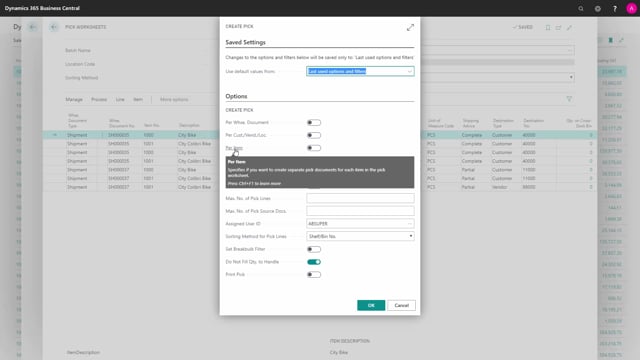
How does the Create Pick function work?
When you use the pick worksheets to create picks, there are some fields you can select on how to split the picks. In this scenario, I have three warehouse shipments ready and I will enter my pick worksheet, and in the pick worksheet from my process, I can get my warehouse document that I want to import here.
This is what happens in the video
This will import all the shipment lines from those source documents that are ready to be transferred to pick documents.
From my process, I can create pick and here I have different opportunities.
I could create pick per warehouse documents meaning in the scenario, I have two different warehouse documents.
It would split into two different warehouse picks.
I could create per customer or vendor.
It could be rather many different lines that I imported in my pick worksheet, maybe even hundreds or thousands.
It could split it into picks per customer or pick per vendor that has return orders.
I could split it per item if for some reason I would like to pick per item.
Maybe we have high running items that it would be easy to select one pick for getting items for many different shipments.
I could split per zone or per bin if my warehouse is that big that I like to split into different parts so I’m not running around in my full warehouse.
I could select per due date on my source document then I could enter the number of maximum pick lines meaning normally, I will have a feeling that a warehouse employee could handle a pick with whatever quantity of lines on his truck or palette or box or whatever his picking into, I could enter that here.
Likewise, a maximum amount of source documents I’d like to pick to so maybe if I’m splitting it into boxes on my palette and I would like to open 4 boxes to pick into, I could select for source documents so the pick will be divided into those.
I could assign a user ID directly here.
Maybe I’m assigning it to my colleague here and I could select the sorting method on how my pick should be sorted and then I’ll just press okay and it will create my pick based on all these criteria.
I think in this scenario, I will create pick per document meaning two picks.

