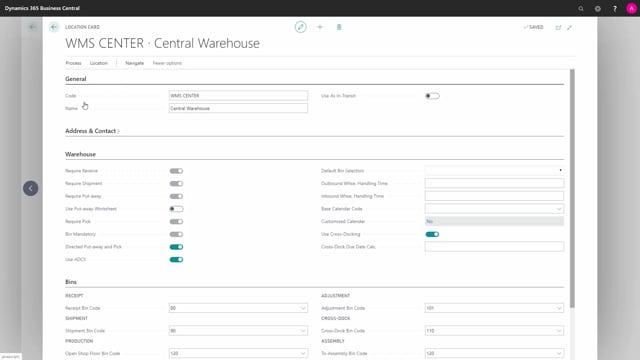
How to configure Bins in Business Central?
Setting up the bins in Business Central is normally done from the location in here and there’s a little difference if you’re setting it up on a location with zones or on a normal location without zones.
This is what happens in the video
So for instance, if I’m taking my distribution to a location like this, it’s a simple location with no directed put away and pick but it requires bins.
Directly on the location card, I could go into my bin set up and I can just add bins in here with whatever bin number I prefer depending on my bin structure and I could add a description to the bin if I want to.
So now I have a new bin and it’s possible for me to use this bin on that simple location.
If I’m using a location with directed put away and picks like this one, I need to add my bins to different zones meaning I would add zones from the zone card.
I will go into my bin table, which is the same table before and I could add a new bin in here, whatever the number and it will inherit the information from the zone on the bin type, etc, that are required when you use directed put away in pick.
So in other videos, we will explain the details on the bin, what you can do with those.

