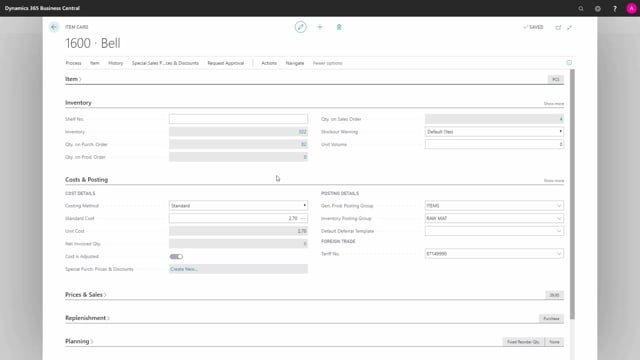
How do you work with fixed bins?
Let’s look at the property fixed bin on the bin content table. From an item card, I’m entering the bin content and in the bin content, I can see where the items are in inventory, for instance, 800 pieces on this bin, etc. If it’s a directed put away and pick location, it’s possible to have unit of measure so you can set up bin per unit of measure as well.
This is what happens in the video
In this scenario on this item, I have 1000 boxes on bin 107 and I have some boxes on my receive bin and those are the only two bins and none of them are fixed.
This means I will expect on my purchase receipt that it would suggest the bin 107 as the best suggestion because I don’t have any fixed bin.
If I created a fixed bin, it will suggest the fixed bin while creating put aways. Let’s see how it looks.
From my put away worksheet, I have prepared– already posted a purchase receipt. So now I can get my warehouse document here. It will suggest a line. I can create my put away and open the put away.
And I would have suggested that I would have expected that it would suggest bin number 107 as the bin code to place my item because it’s already there with the same item number.
Let’s delete this put away and try to create it again.
And first, I will change the– or add in here a default bin on whatever bin code here and I would set a checkmark in the fixed bin like this on the unit of measure code box.
It’s possible to have more than one fixed bin per unit of measure code. So, the fixed bin about the item normally this.
So, in this scenario, I would expect to enter the item on the same bin again, but without the checkmark on the line 107, I would expect to put it on this bin.
Note that it’s possible to have bin content line with quantity of zero when there’s a checkmark in the fixed bin, meaning if I’m emptying this quantity here on bin 107, the bin content record for this bin will disappear.
Let’s see if it works.
I’ll go in the put away worksheet again. Use the same warehouse document because you just deleted the put away and create the put away.
Let’s find it in here and now I would have expected it to use the bin code 11.06 because that’s the only fixed bin I have four unit of measure code box.
So, in this way, it is possible to find out bins that you like to use as fixed bins for an item, and it’s entered in the bin content table.

