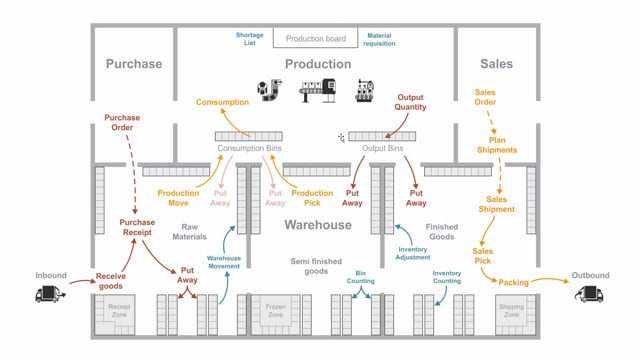
Playlists Manage
Log in to create a playlist or see your existing playlists.
Log inHow does documents and journals depend on the warehouse check-marks?
In Business Central, we have quite many documents and journals that relate to inventory or warehouse functionality. So, with this video, we will try to show you a little overview of the differences depending on the combination of checkmarks you use in your location set up.
This is what happens in the video
Let’s start by looking at what we could call basic functionality or not working with any setup on the location card.
First of all, on the outbound side, we have a sales order as the primary document then we have a transfer order and outbound transfer order and purchase return order and a service order. Those are all meant for outbound handlings.
Be aware that the service order requires the premium license from Microsoft.
On the inbound side, we have a purchase order as the primary document then we have an inbound transfer order and a sales return order. Those are all signals for the inbound side.
Internally, we have the item journal which is used for many different transactions, positive and negative adjustments if it’s in the warehouse and inventory.
We have the item revaluation journal for changing the cost value of items on stock.
And then we have the bin creation worksheet and bin content creation worksheet and those are both meant to do the setup on bins and one could argue that those are not part of the basic functionality, but I’ve added it here because it’s part of a setup if you’re running a warehouse.
Assembly orders, you post consumption and output from an assembly order directly on the order and you also have production orders and be aware that production orders also require the premium license from Microsoft.
And on the production order, we have production journal directly on the order for consuming items and outputting items.
And then we have the consumption journal and output journal that does it separately besides the production order.
Those are all documents and journals working with just what we call inventory, meaning no warehouse checkmarks on the location card.
If we move on to what we could call simple functionality, meaning checkmarks on the location card that doesn’t include the purchase receipt and warehouse shipment checkmark, but the bin and the put away and pick, we will have on the outbound side and inventory pick which is a document picking directly on the sales order and it also applies to assembly orders and production orders.
On the inbound side, we have the inventory put away which is possible put item on stock and it also applies to assembly order and production order.
From the assembly order, you need to create it manually.
We will show you that in other videos.
Internally, you have the physical inventory order which is an order document for doing inventory countings where we can place or calculate the counting on an order document and then you can do physical inventory recordings.
So, you can do an inventory count in many different recordings and add them to the counting and post it.
We have the internal movement which is meant to create inventory movement so the first one is like a little journal functionality and it creates inventory movement for making control of movement on inventory.
Then we have the item reclassification journal for reclassifying items, moving items, etc.
And we have the physical inventory journal which is used for counting inventory.
So those are all documents and journals if you work with simple checkmarks on the location card.
Moving further on to the advanced checkmarks, the warehouse documents we could call it.
We have on the outbound side, the warehouse shipment and the warehouse pick which are only used if you have the shipment checkmark my on the location card and we also have the pick worksheet that you can create a warehouse pick with and those also apply if you use production order and assembly order even though it’s some kind of manual process to create the warehouse pick.
Likewise, on the inbound side, we have the warehouse receipt and the warehouse put away and the put away could be created from a put away worksheet or from the warehouse receipt and it also applies to assembly orders and production orders.
There’s no journals in the advanced functionality meaning that the advanced functionality we saw before is using all the journals that also used in simple and basic functionality, but in the WMS functionality, meaning if you set the pick checkmark, as we call it, the directed put away and pick checkmark on the location card, you will have functionality that applies only when that is placed.
And that’s in warehouse internal pick which is a manual functionality for creating a warehouse pick without the source document, likewise, you see this in warehouse internal put away.
Then you have the movement worksheet, which is a worksheet for creating warehouse movements that are controlled movements on your inventory.
And then around the item journal, we have a warehouse item reclassification journal that looks a little like the item reclassification journal but it applies only on warehouse entry-level.
We have a warehouse item journal for doing positive and negative adjustments.
And then, after they’re posted in the item journal, then we have the warehouse physical inventory journal where you can also count the inventory and then afterwards post it in the item journal.
So, those are documents that applies only when you have the directed put away and pick checkmark.
Overall, there’s quite a few documents and journals working with inventory and warehouse in Business Central.

