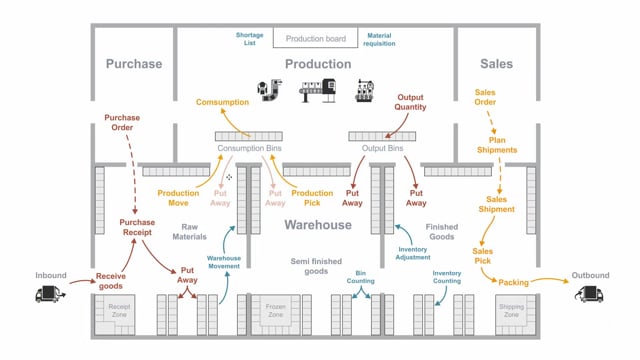
What is the difference between Basic, Simple, Advanced Inventory and WMS in Business Central?
Well, actually there’s no definition that reflects those specific things. So it’s a matter of terminology what we tend to use. I will go through the details in this video.
This is what happens in the video
Where I come from, we like to do like this.
So this is the inventory and I like to explain the differences but before doing that, let’s just take a quick look at the location card in Business Central.
This is the location list and if I insert a location, I can see here there’s a lot of checkmarks saying, require receive, require shipment, require put away, require pick, etc, etc, and especially directed put away and pick.
All these different checkmarks make this location set up to be either basic or simple or advanced location for that specific warehouse, let’s look at the PowerPoint again.
So what we would call a basic location is the location that only handles item ledger entries and no warehouse activities at all meaning we are not building warehouse entries, we don’t use bins.
We only have one location.
So it’s not possible to see whether an item is placed on one bin or another.
We do have a shelf number on the item card, but that’s something different.
It’s just an information field.
If we move on to what we call simple.
This is one example of the combination of simple meaning we have now introduced a purchase receipt and a sales shipment.
This means that we are introducing warehouse documents, and in this scenario, this location could be for external use maybe for an external warehouse or it could just be the fact that we don’t want the prices on the sales and purchase documents to be seen by the warehouse people so we would like to do warehouse handling documents.
This is not a basic setup anymore so it’s a simple setup in one combination.
We could also have other combinations, for instance, like this one.
We don’t have purchase receipt and sales shipments, but we do have picks and put aways and inventory activities, internal activities and thereby also bins so we are handling item per bin in the warehouse.
And this is another example.
In this example, we have set up to include a purchase receipt.
I did not put aways but we would like to have bin handling so we have been activities in the warehouse and that’s also a setup you can do.
So you can make many different combinations of simple and there’s no limit to all the different combinations of checkmarks.
What we do call advanced is either when you set all the checkmarks, meaning you have all the warehouse activities and especially if you set the checkmark directed put away and pick which controls only warehouse activity very rigidly and this is what we call advanced warehouse setting.
So this is the difference between basic and simple and advanced warehouse.

