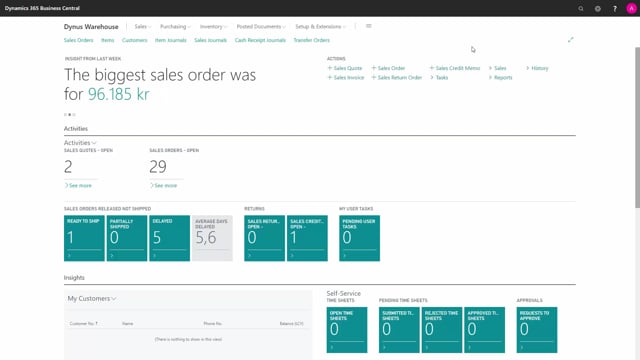
How do you count per item?
Often when using warehouse functionality with bin mandatory, you would like to count items or like to count inventory per bins or per rack, but you might also want to count per item if an item is out of sync and you think something is wrong, you could create inventory orders for specific items that you like to count.
This is what happens in the video
So I could create a new inventory order on the location I’m going to count and select calculate lines and in the calculate lines filter, I could add the item number I want to count and this will just display all the items on inventory.
And if one item exists on several bins, it will, of course, show in my inventory counting, meaning I could now perform a recording from this, print the recording, hand it over to a warehouse employee and make that person walk around the inventory and do the counting on those specific items.

