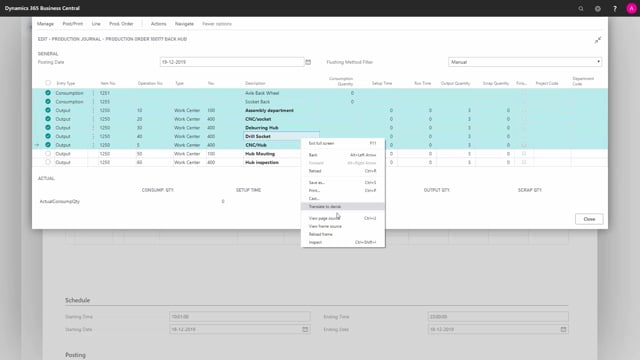
How do you output finished items on advanced locations?
One of the differences using location with only a checkmark in the require shipments or using a checkmark in the directed put away and pick is that from a production order when you output, you will use an inventory put away or directly in the journal.
This is what happens in the video
In this video, I will show you a production order I have prepared and an item number on location Main, which doesn’t use the pick checkmark directed put away and pick but it has a checkmark in the require shipment.
And right now, I haven’t posted anything on the order so there’s no item ledger entries, there’s no warehouse entries on this order, and I will try to post output directly from the order, meaning from my production order line if I enter the production journal and I’ll just post maybe some time on some of the routings in this scenario, like this.
And I’ll just post my output quantity maybe on the last two operations or time or whatever.
So it’s possible actually to post output on the last operation in the routing which in standard Business Central creates item ledger entries like this and in my scenario here, you can see here the output quantity of 3 and you can also navigate into the warehouse entries to see that it created, of course, a warehouse entry on a positive adjustment on my default bin for my production order.
So now, I can just move this item from the production area with an inventory movement of some kind back into the inventory.

