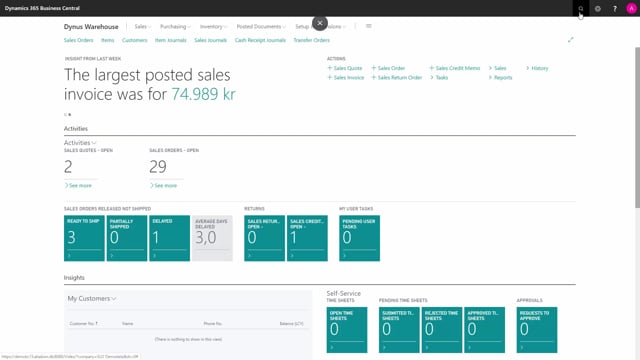
How is break bulks managed in the warehouse?
Working on locations with the directed put away and pick check-mark, it’s possible to work with different unit of measure codes and thereby also to create break bulks in the warehouse activities.
This is what happens in the video
An example, I have a warehouse shipment already prepared in here on my location WMS Center, and I can see that I’m going to ship four pieces quantity, unit of measure code pieces, and I will create a warehouse pick activity and open the pick.
I can navigate and find it directly from my shipment like this and see here that it has made four lines instead of only two.
So, the first line will say on bin code 107, pick one box. On the next line, place 80 pieces on the same bin and then take four pieces and put it to the shipment bin.
This means the first two lines are actually a consequence of not having pieces enough on inventory, but having a box that is possible to split.
This way, it is possible through the warehouse pick to actually indicate to the warehouse employee that the person needs to split the box and leave the pieces and pick four of them.
It’s possible to set up whether it’s allowed to use break bulks or not that is set up on the location.

