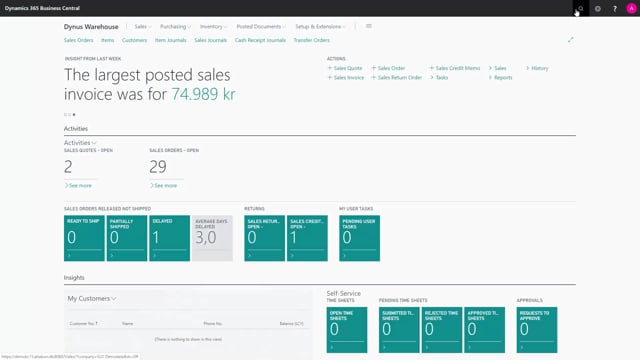
How do you print the shipping note?
When you post a warehouse shipment, you need to make sure that you get all the shipping bills correct, of course, to your different source documents and you can find them either from your posted warehouse shipment, or you can go into the different posted source documents manually, or you could print them while being on the open warehouse shipment.
This is what happens in the video
So, for instance, here on my warehouse shipment, it’s a mixture of different source documents but from the line, I could open my posted source document.
For instance, the first line would be, as I believe here, in the purchase return shipment that I could print from here, which will be actually a shipping bill.
Likewise, if I open the next line, it would be a posted sales shipment and of course, I could just find that posted sales shipment from the normal sales shipment list, but of course, I would like also to print this automatically when posting this shipment.
So, this is my sales shipment and this should follow the path of my shipment that relates to the specific items for this sales shipment.

