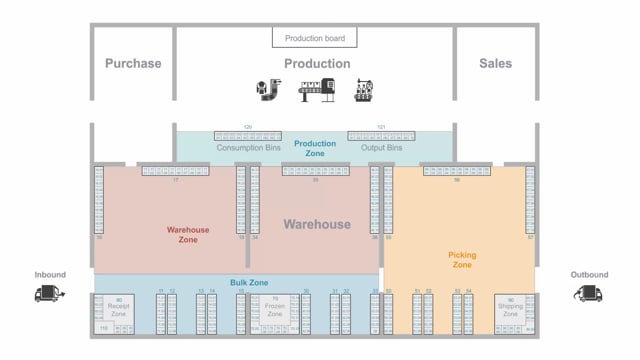
How are locations, zones and bins structured in Business Central?
In Business Central, you can work with locations, and as a subpart of the location you can have zones, and as a subpart of zones you can have bins.
This is what happens in the video
The middle part with the zones is only possible if you have set the checkmark directed put away and pick in the location card and it’s possible to run the system only with location and bins if you want to avoid the big checkmark and the zones.
Normally, the location would be a geographical site, for instance, your production plant.
So this picture could be a picture of one location.
The location could be divided into zones.
You might have different zones for different purposes and you can set up the bins per zone to be able to help you on where to put the item when you put away when you ship and when you transfer into production, or you can have frozen zones, etc.
Any zone could be divided into bins, which is an actual place in the inventory where you want to store your items.
So this is the full complexity on the working with the checkmark directed put away and pick.
You could also just have had the bin and the location perspective.

