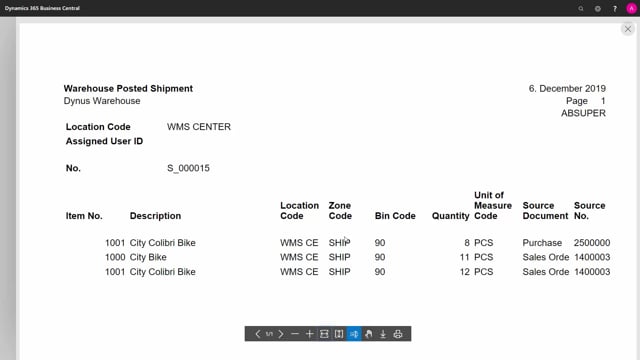
What is the posted warehouse shipment?
It is possible to print a posted warehouse shipment, but it’s not a shipping bill because it might relate to many different documents, many different source documents.
This is what happens in the video
So, if you enter the posted warehouse shipment, this will also be the print that you can use if you select post and print from the open warehouse shipment.
So, in this scenario, I have different source document, and if I preview this one, I could see that I have my location code, the item lines, the quantities and the source document on the right-hand side.
And of course, it doesn’t contain addresses, etc, because the source documents can be many different things but you can use this posted warehouse shipment to apply to your pile of items in the shipping zone or maybe to follow the truck if you bundle of warehouse shipment is actually going to another country where you want to redistribute it.
This will be a joined document for all the lines in the warehouse shipment.
And of course, you might also post true shipping bill from each posted sales or source document, purchase, return orders, etc.
So, I have those following the items as well.

