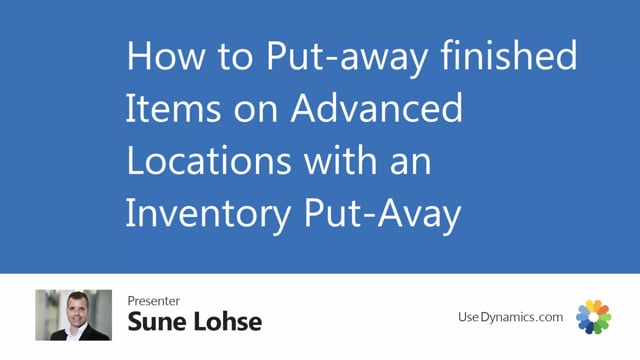
Playlists Manage
Log in to create a playlist or see your existing playlists.
Log inHow do you put-away finished items on advanced locations?
If I’m working on a location in Business Central with the checkmark in the require shipment functionality or require receive functionality, I can create an inventory put away to output my item or I could post directly from my journals.
This is what happens in the video
In this scenario, I have quantity of six and my finish quantity is already three, so I would like to output another three, and I can do that from my menu if I’m creating an inbound warehouse request, meaning a request to signal to the warehouse that the quantity is finished and we would like the warehouse to come and pick it up.
As for now, I’ve only posted three, meaning my item ledger entries is only 3. So, let’s try to do it.
Create an inbound warehouse request, which is now created, then I could in my inventory put away create manually an inventory put away on this location, of course, it’s my main location.
And now I could just select in the source number or I could use the functionality to pick the source number, fetch my production order, and it will create a line of the remaining quantity that I could handle and I could put on whatever bin I prefer so I can actually put it now directly into the inventory with the quantity.
And this will actually post when I register or post this inventory put away, it will create both the correct warehouse entry and the output entries so when I post this one, the inventory put away will be deleted and trying to post it in inventory put away and I can see now my finished quantity is 6, and if I navigate into the item ledger entry, I can see that we have posted the last three and if I navigate further into the warehouse entries, I could see that it had put the three on bin code 11.02, the second one here.
So, in this way, it’s possible for me with the inventory put away both to use and document that the warehouse employees are used to using when handling items.
So, if you are using scanners, for instance, this will be easier for the warehouse employee to use the same functionality and I can also determine which bin code to put it into directly.

