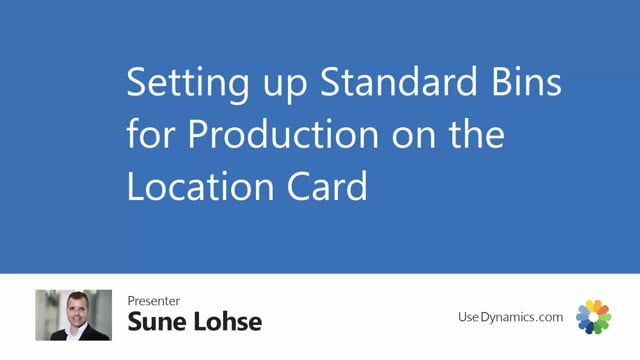
How do you configure default bins?
Using warehouse management functionality and production orders at the same time would normally require you to set up default bins on the location card that the system would use.
This is what happens in the video
If I’m entering my location here, I can view, for instance, my distribute location, which is a simple location scrolling down to the bins and I can see here on my open shop floor bin and to and from production bin I have entered a bin code here which will be used as default when I’m consuming to the production order or moving into the production order for consumption and when I’m outputting on the production order.
Likewise, on my main location and my warehouse location which has the directed put away and pick checkmark.
So, I need to enter my open shop floor code, which is the code that is used for internal handlings related to the production order.
The to-production bin code that is used for moving into my production order when I want to do a production pick and it creates movement or picks adding items to the production order, and the from-production bin code where the item will be put when I post output from my production order and where I can move my item away from production order.
In this scenario, I’ve made the same bin on all three, but of course, if you have a production line with different bins in the beginning and the end, you would normally add the two bin codes where the item is actually picked and the front bin code in the end where the item is outputted.
And you can use this by detailed setup on the work centers or machine center card, you can overrule this setup.
So, if you have an output work center in the end of your production line, you can add that bin code, of course, as your from-bin.
So, the from-bin is where you are taking the item from the production area and putting it back into inventory.

