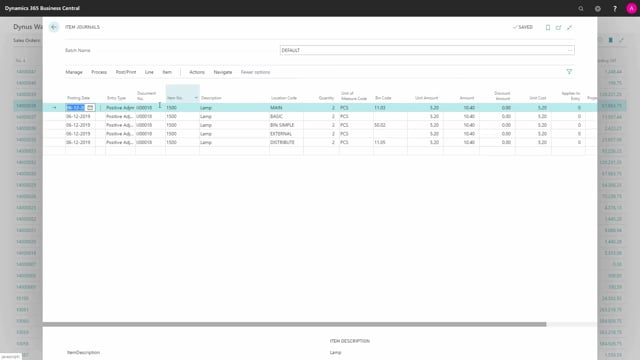
How do you use the Item Journal?
As a warehouse employee, I would normally use the item journal to do positive or negative adjustments to the inventory in the entry type and you could do that on all locations that are not with the check-mark in the directed put away and pick field.
This is what happens in the video
So, in this example, I have added five of my locations.
If I’m trying to use the sixth one that I’ve set up with full directed pick away and pick, I will get a validation result saying: This is not possible. You cannot use item journals out of the box for those kinds of locations, the advanced location, but it’s possible to use with all other scenarios or combination of checkmarks on the location card.
And of course, if the bin required or bin mandatory field is checked, you need to enter a bin code.
In this example, on three of my locations, if I am selecting a bin code on a location that I’ve set up but doesn’t require location, I will get an error, of course.
So, the item journal would be the easy way to adjust my inventory from all locations that are not directed put away and picks.
For the purpose of changing item ledger entries, reclassifying them, or counting an inventory, we use other journals. Let’s try to post this one. There we go.

