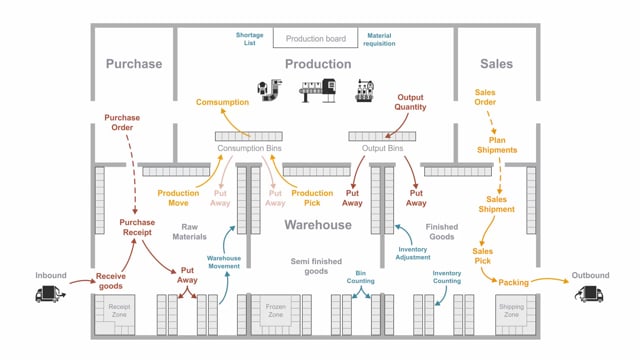
How does outbound Warehouse work in Business Central using bins, picks, shipments or WMS?
If you’re working on a location where you have set all the checkmarks in the warehousing or the pick directed put away and pick checkmark, you will have a lot of activities on the outbound side to perform and I will show you those in the video here.
This is what happens in the video
So first of all, we will have the sales order or many sales orders and we need to release the sales order to be able to create a warehouse shipment which is the next step.
Releasing the sales order creates warehouse request.
Now, we can create warehouse shipment either manually from each sales order or from the warehouse shipment and the filter functionality to create warehouse shipment that is a bundle of sales orders.
Now, we’d like to make a warehouse pick but before doing that, we need to release the warehouse shipment.
So the released warehouse shipment can now create a warehouse pick from the shipment or from a pick journal.
This is the warehouse pick and the warehouse employee can now take the pick on a scanner device or print it out and use it by hand and perform the pick, find all the items in the correct quantities, update the warehouse pick with the correct quantities.
When the pick is registered, now items are moved meaning we are creating posted warehouse pick and warehouse entries whereas the items are moved into the shipping bin, that would be the movement and it’s now awaiting the shipping bin until the warehouse employee is ready to pack it and ship it to the customer.
Doing that, we will go into the house shipment again and post the shipment while we send the item.
I’m posting the warehouse shipment while creating a posted warehouse shipment, posted sales shipment, item ledger entries and warehouse entries while we’re taking the item from the shipping bin and send it away.
So we need to reset the shipping bin for this document and, of course, create all the correct entries.
Remaining after all of this will be the sales order that needs invoicing, the posted shipment, posted warehouse shipment, posted warehouse pick.

